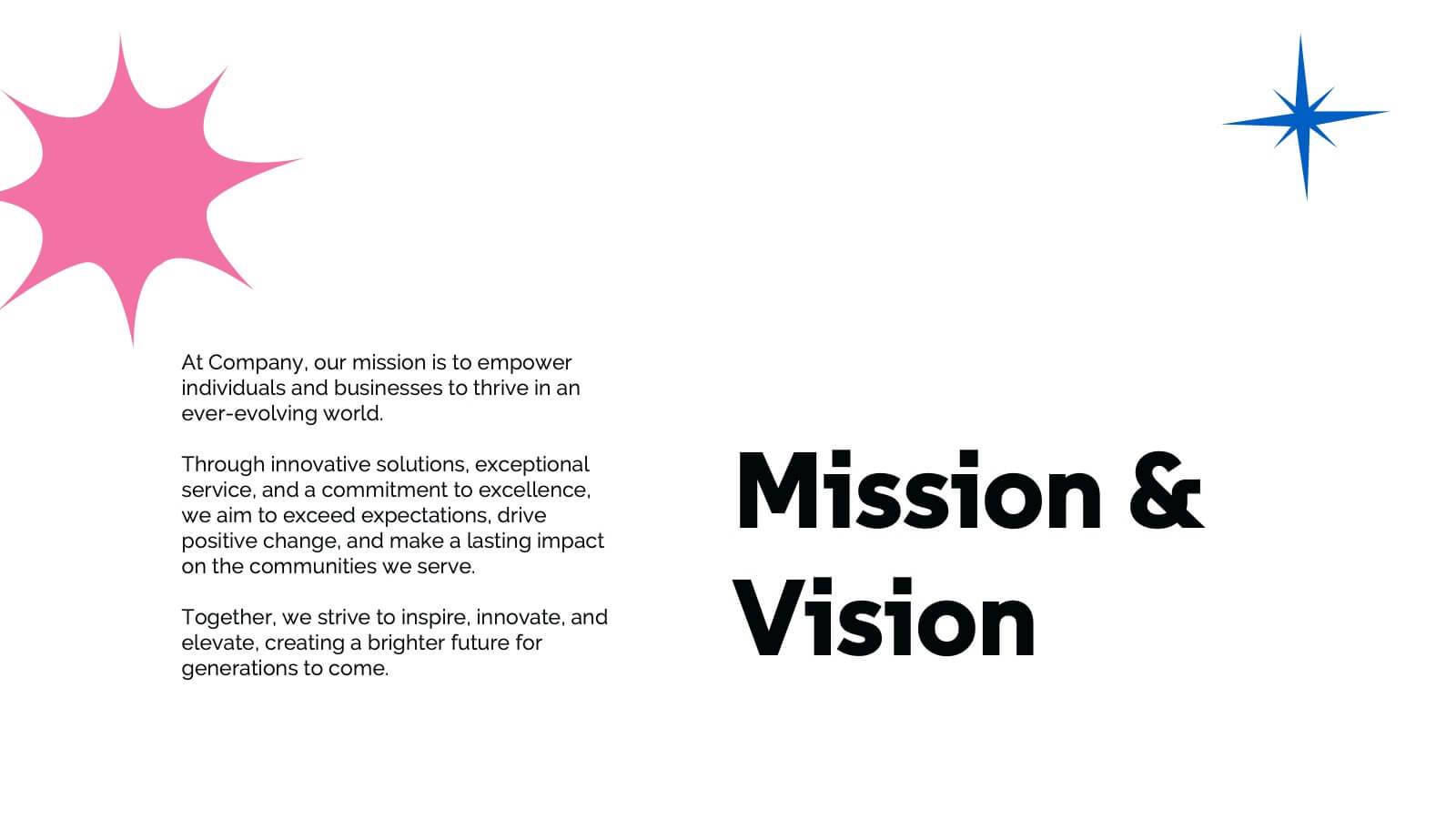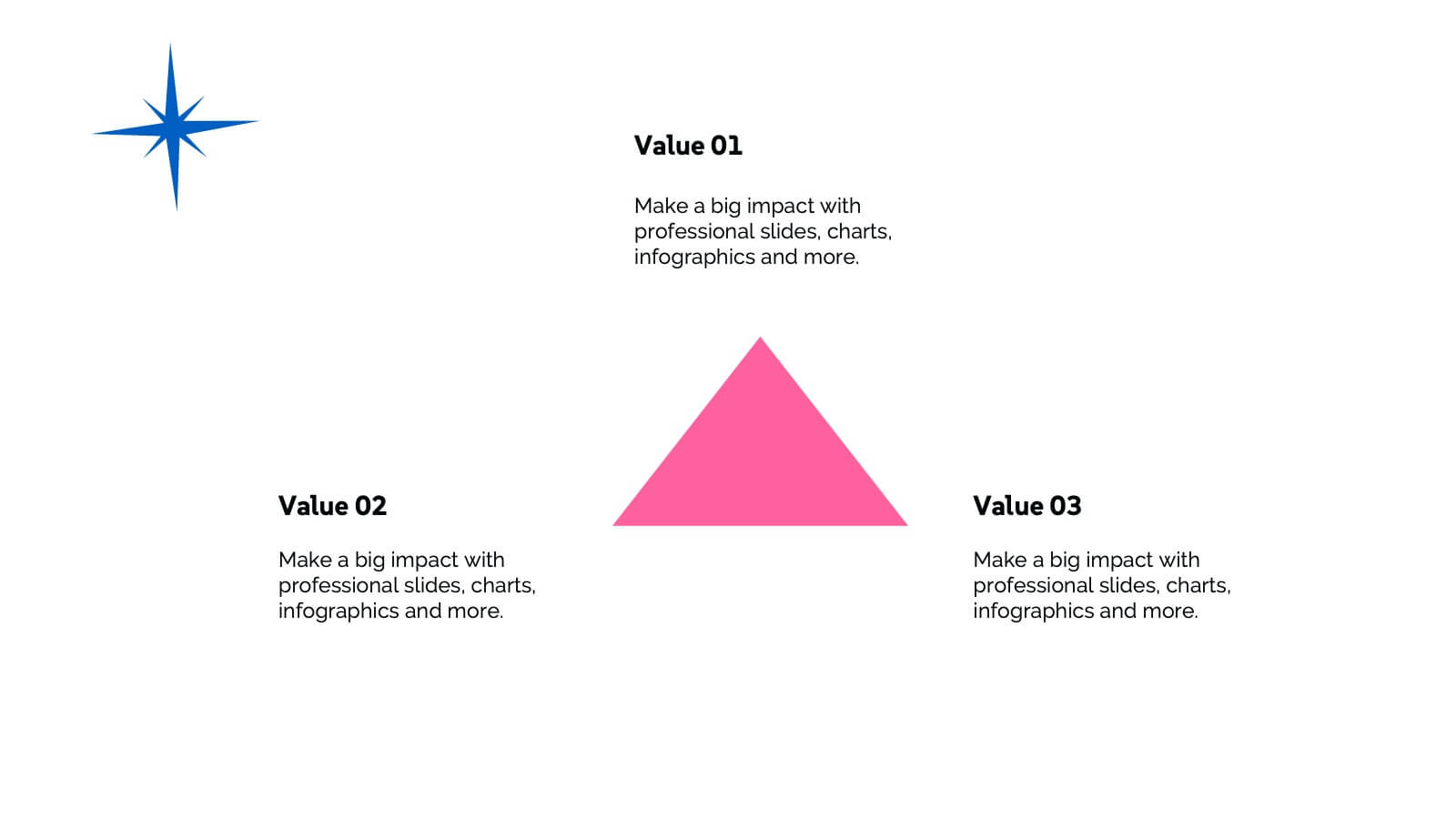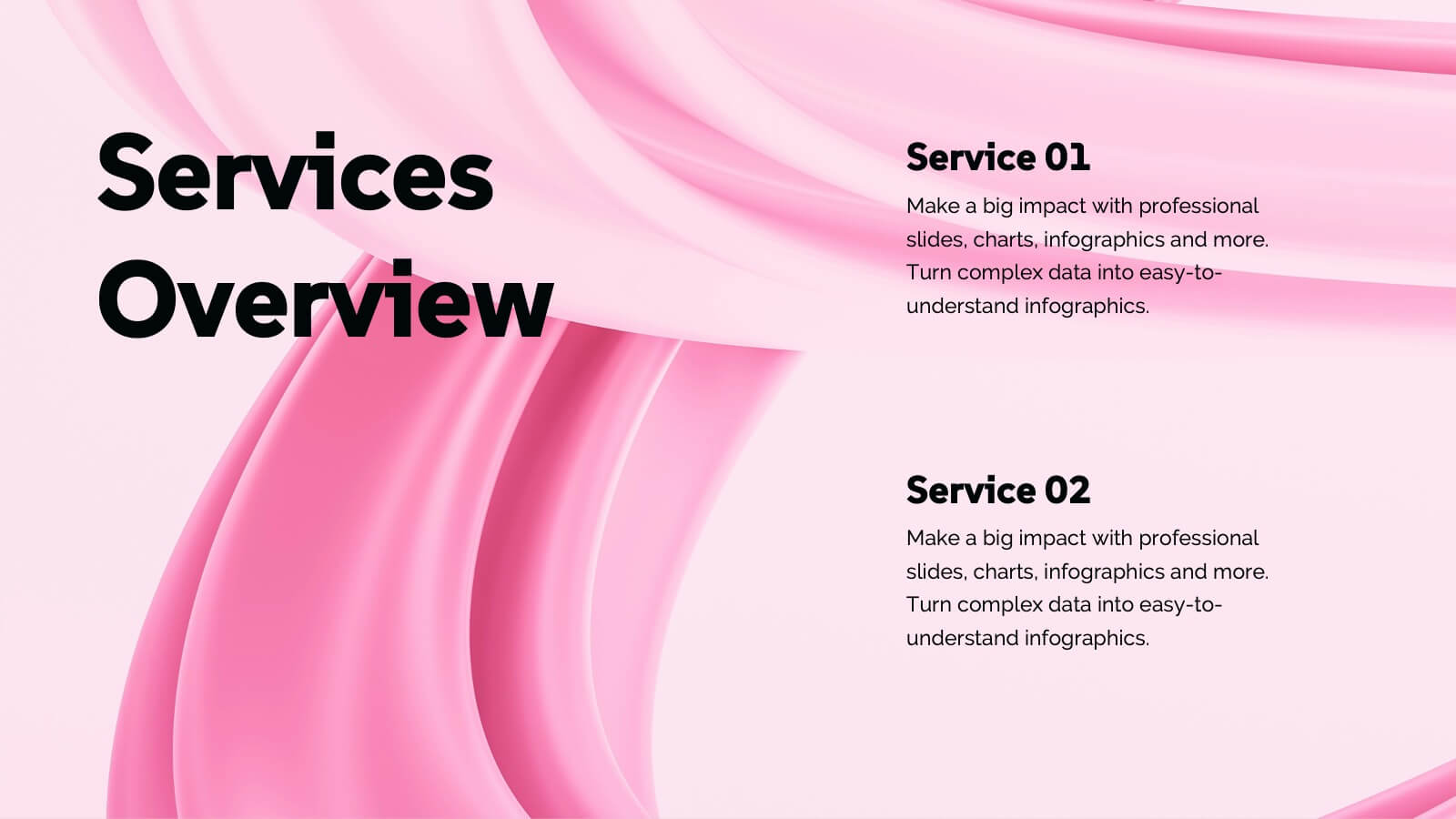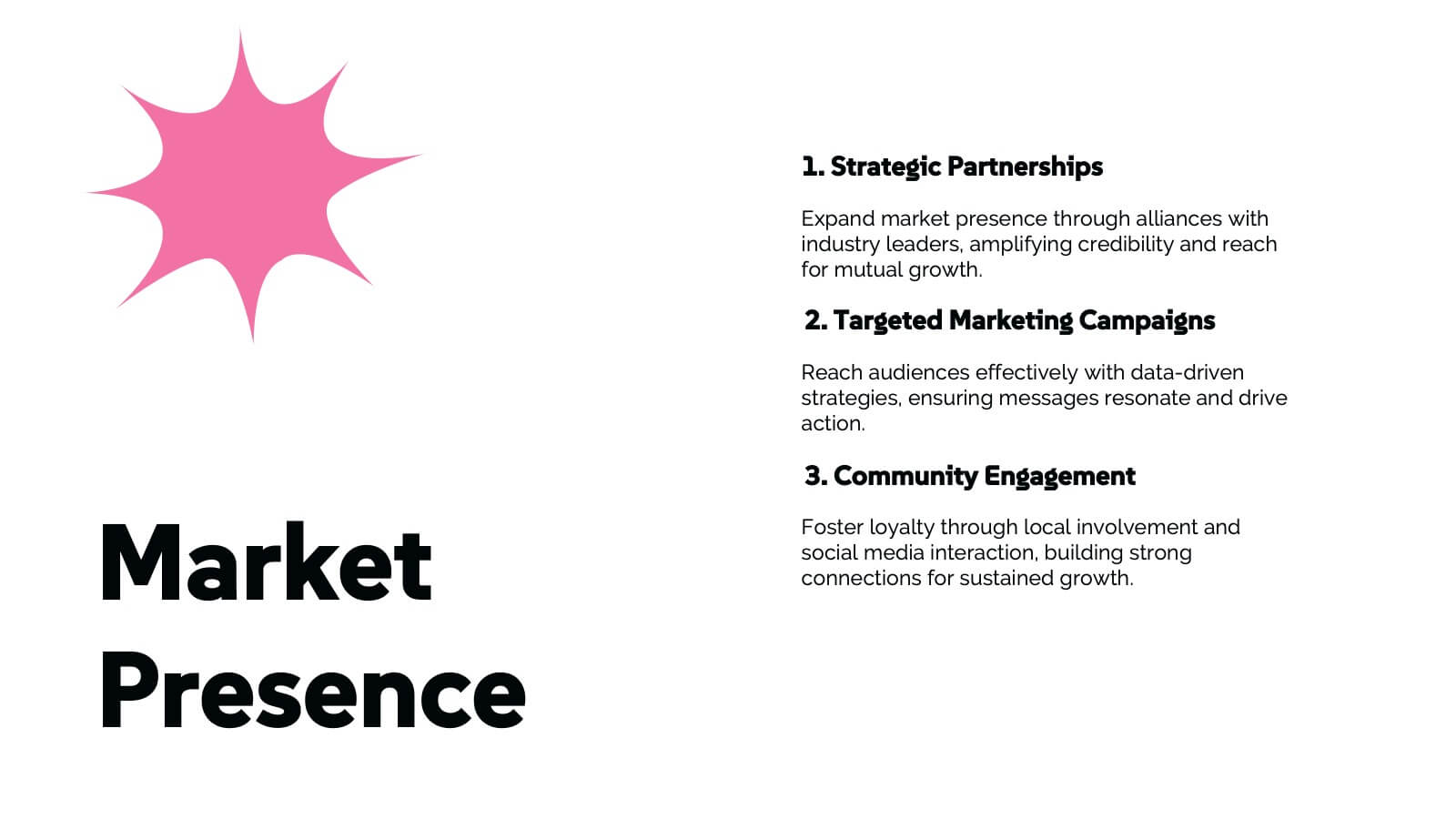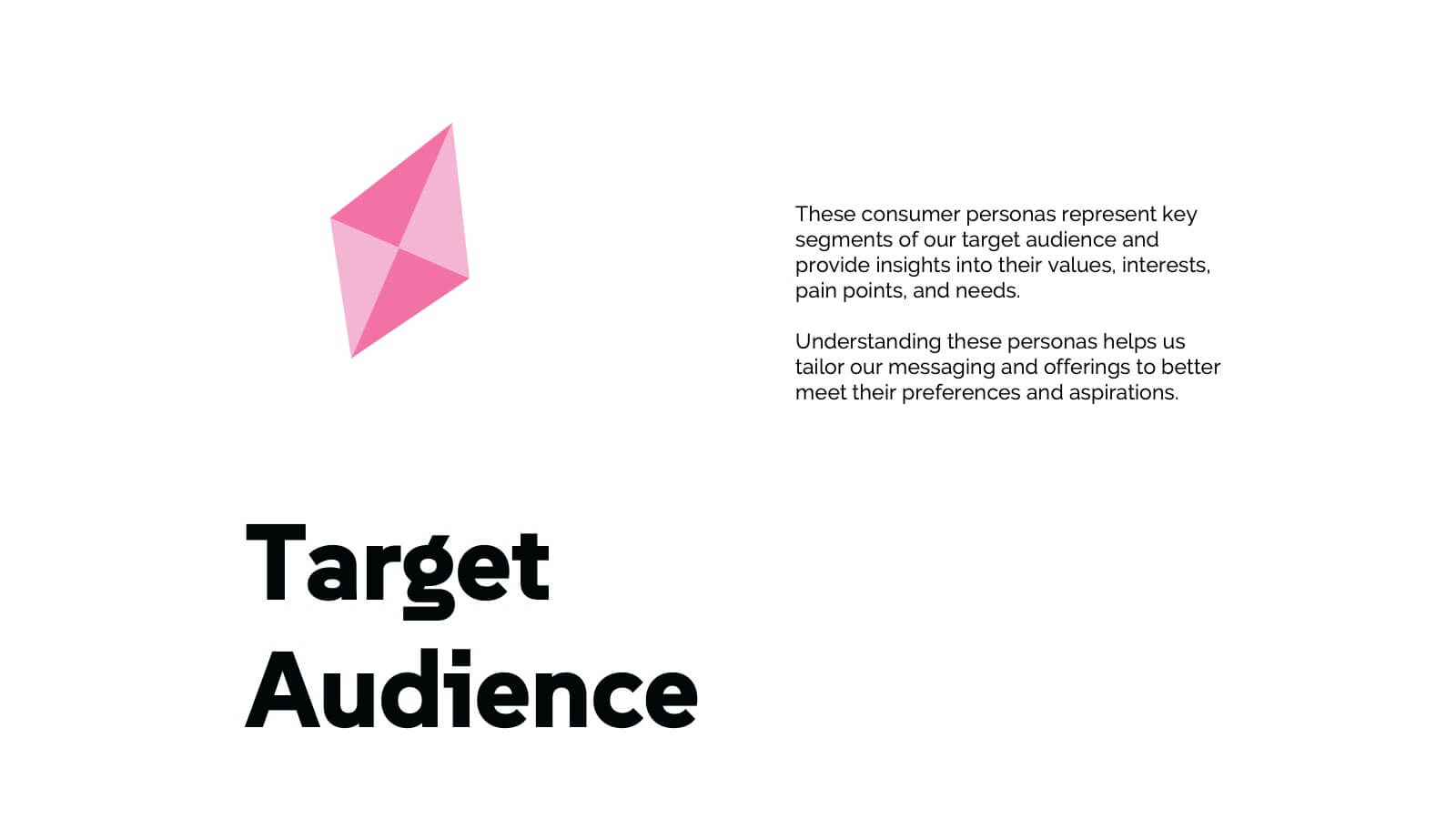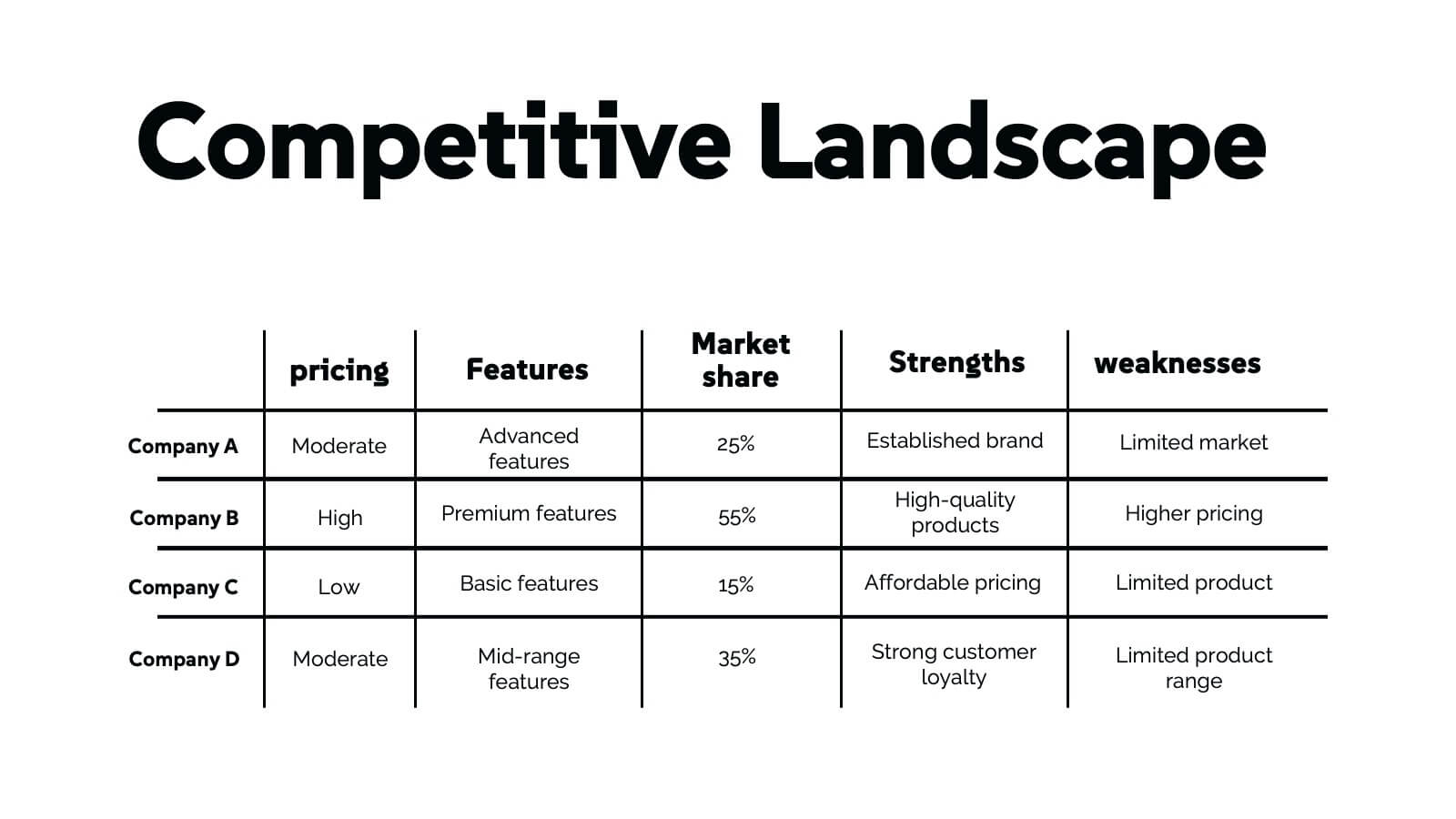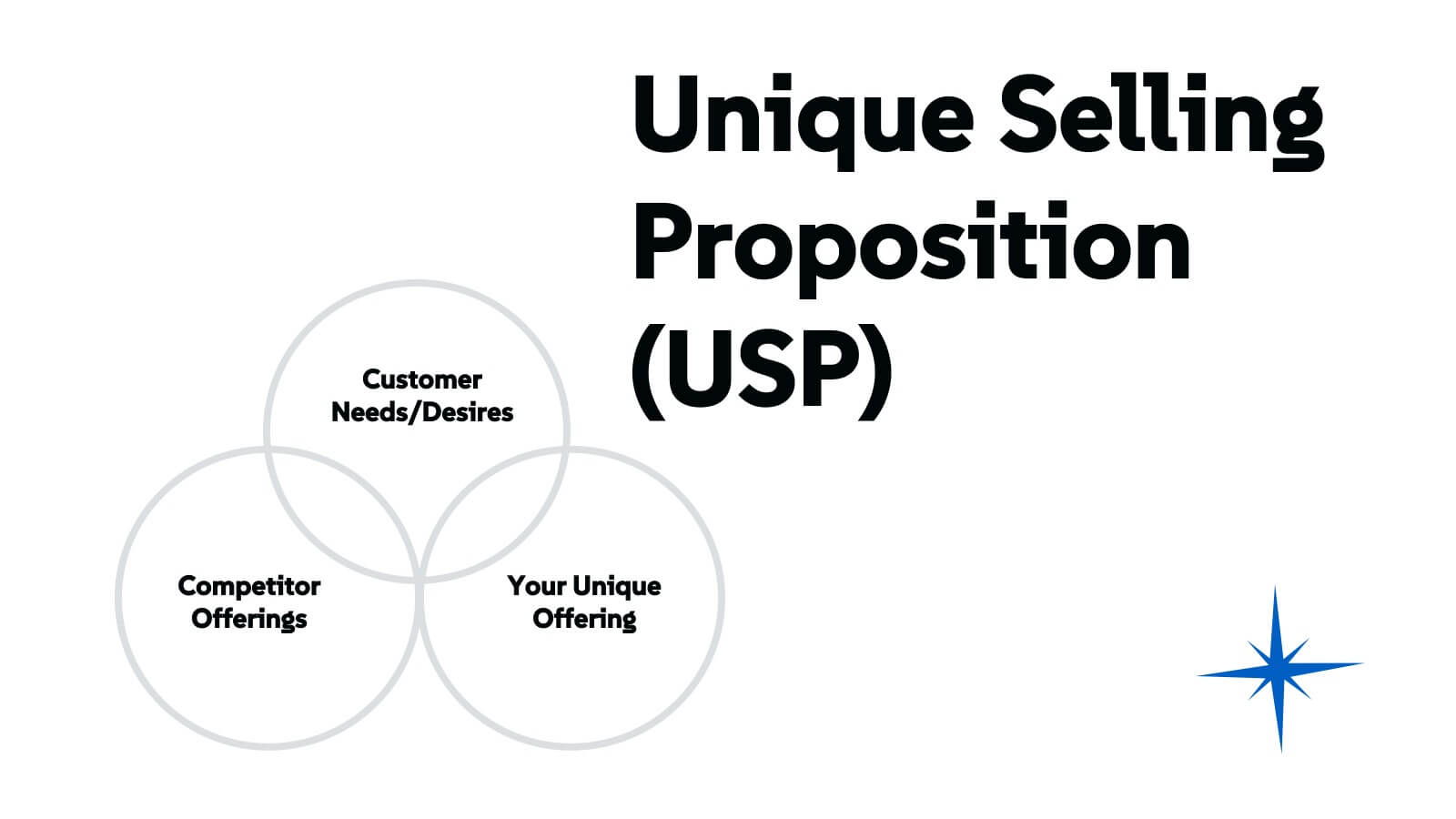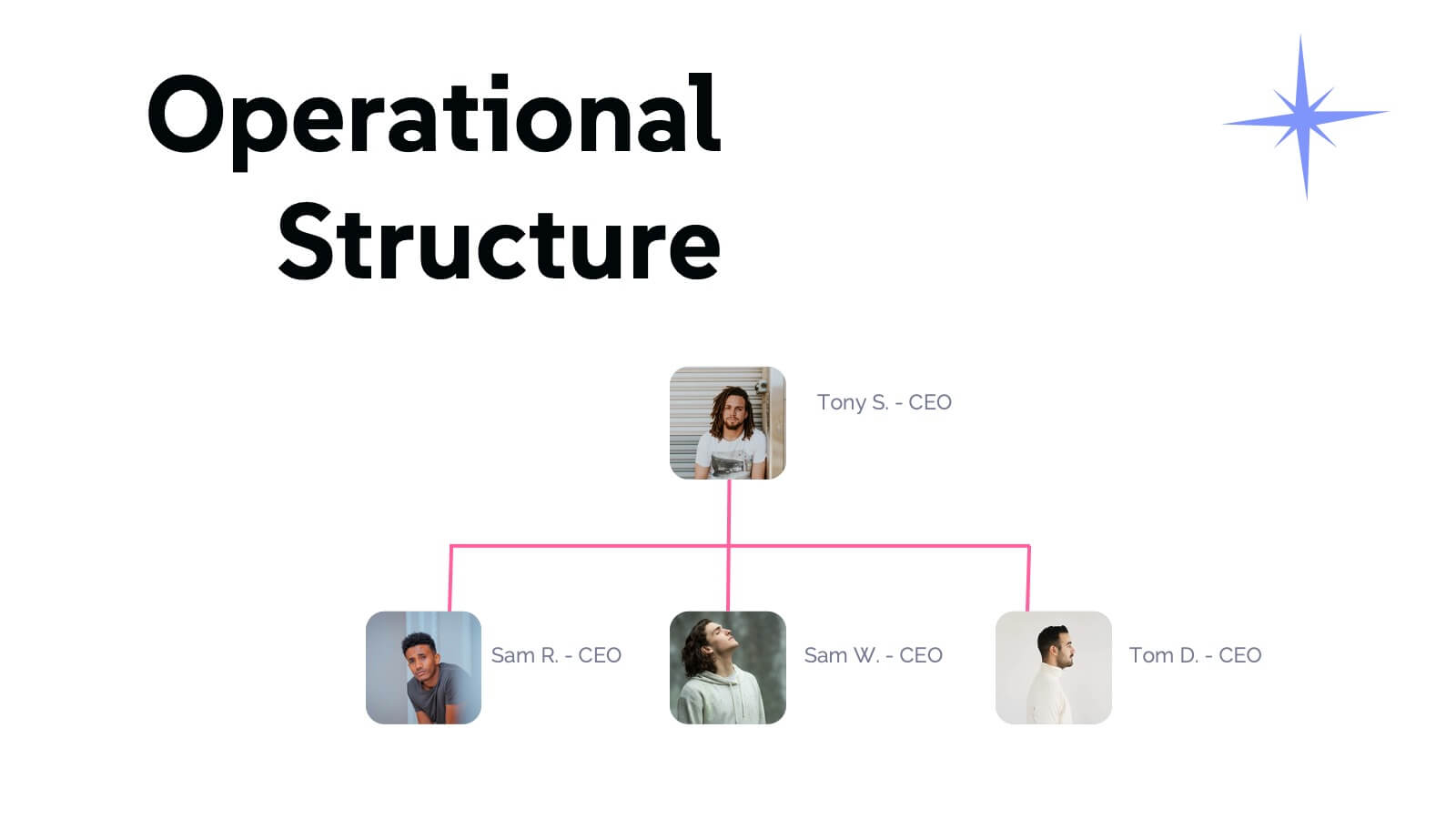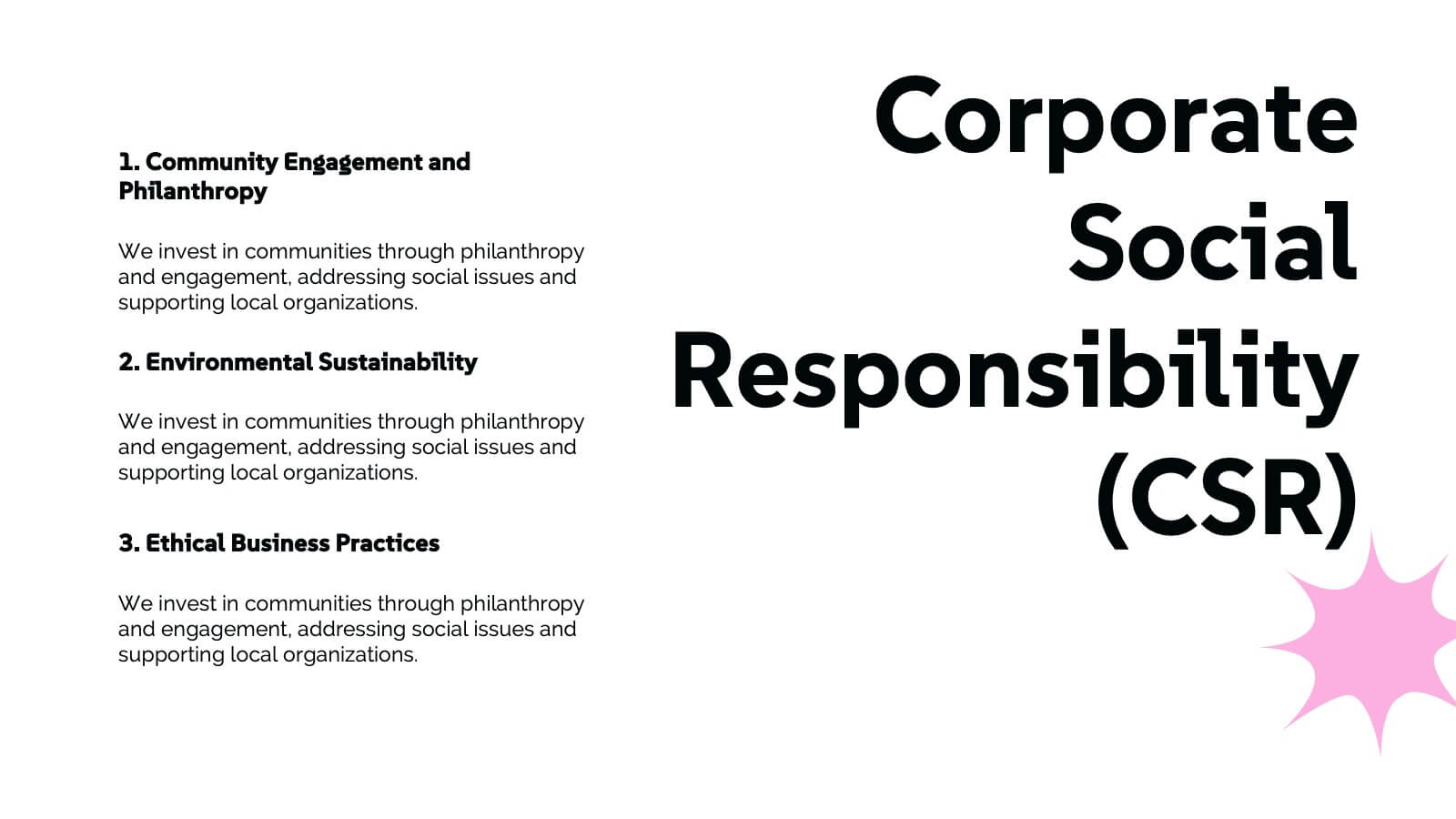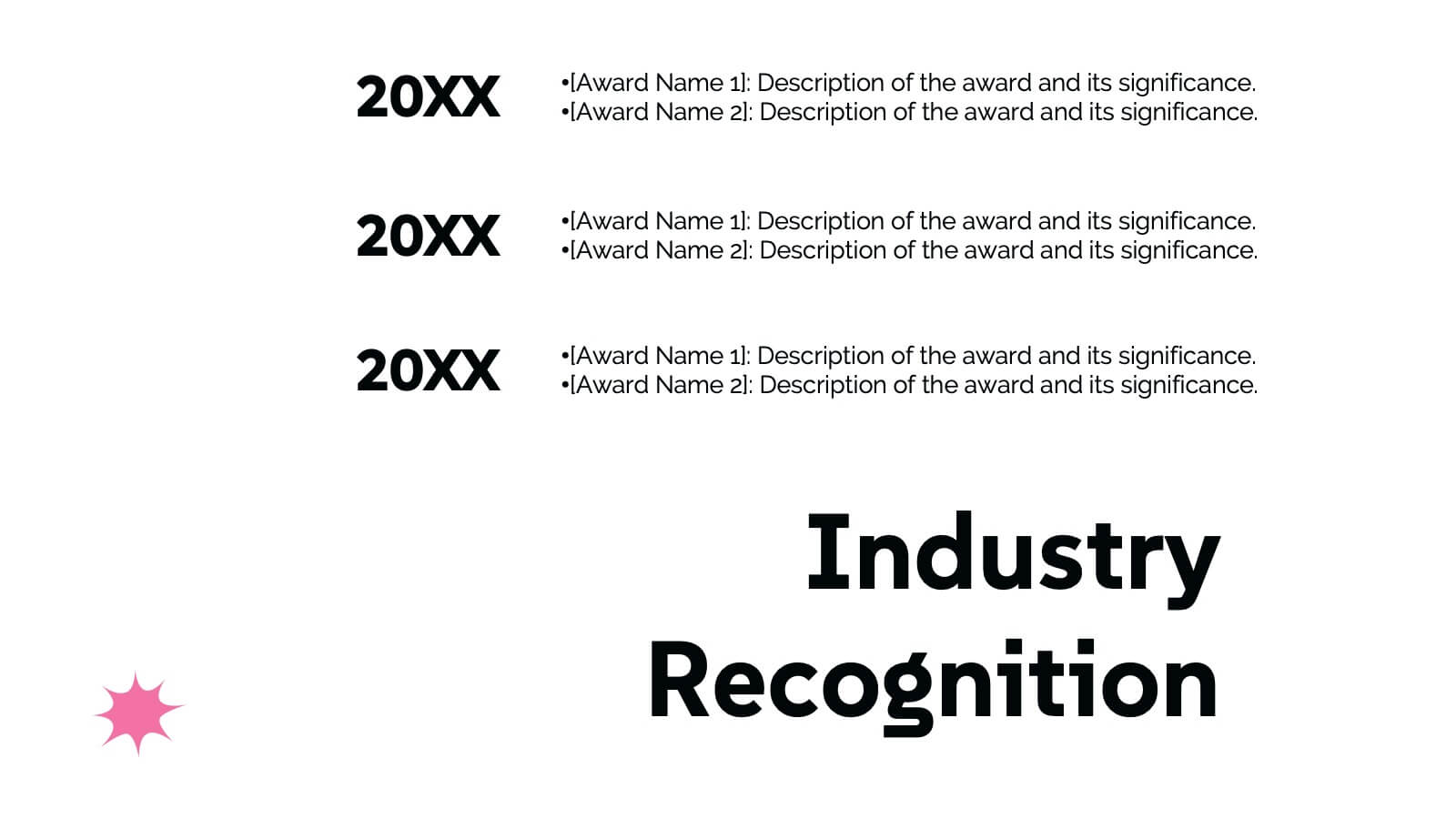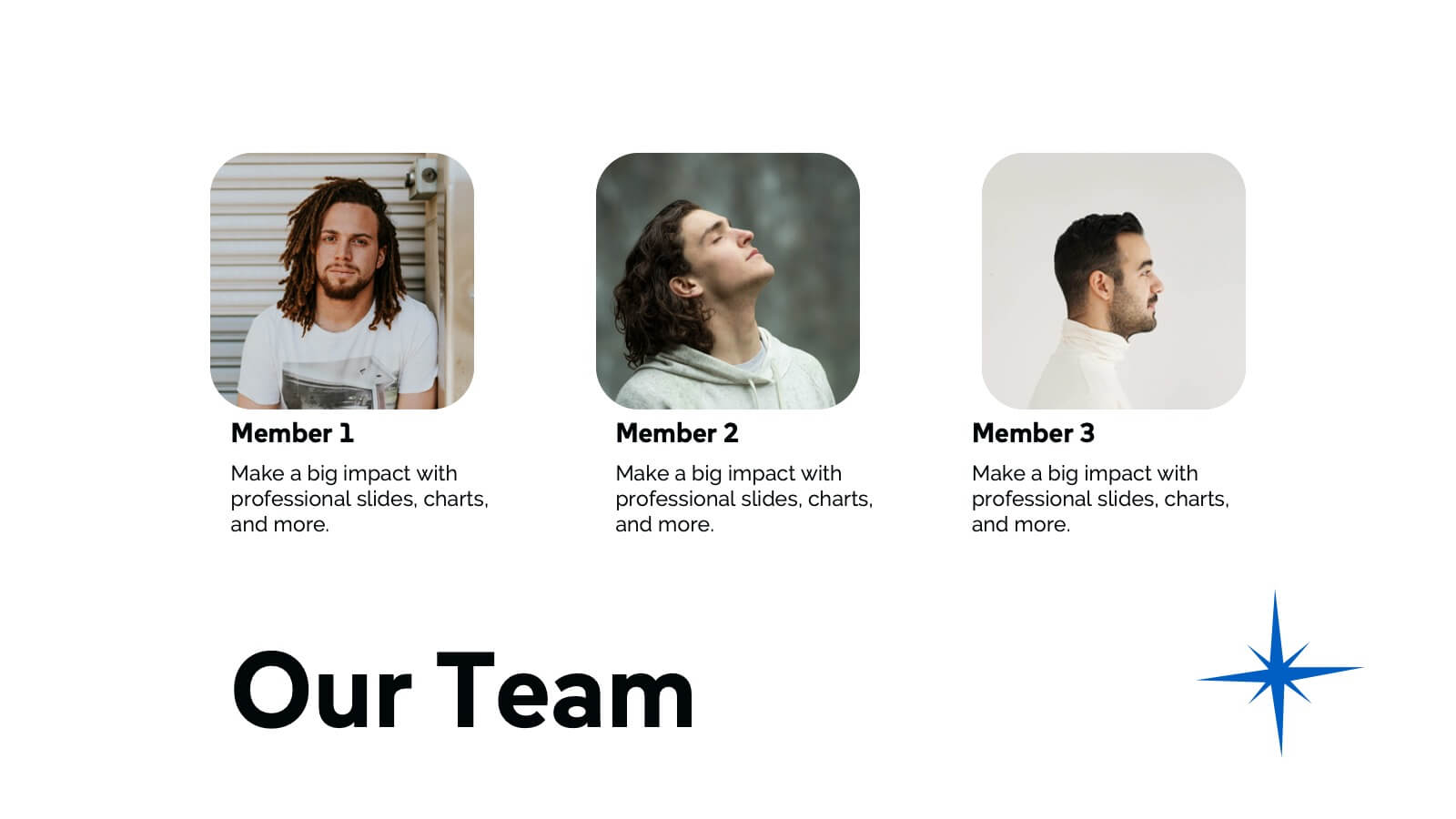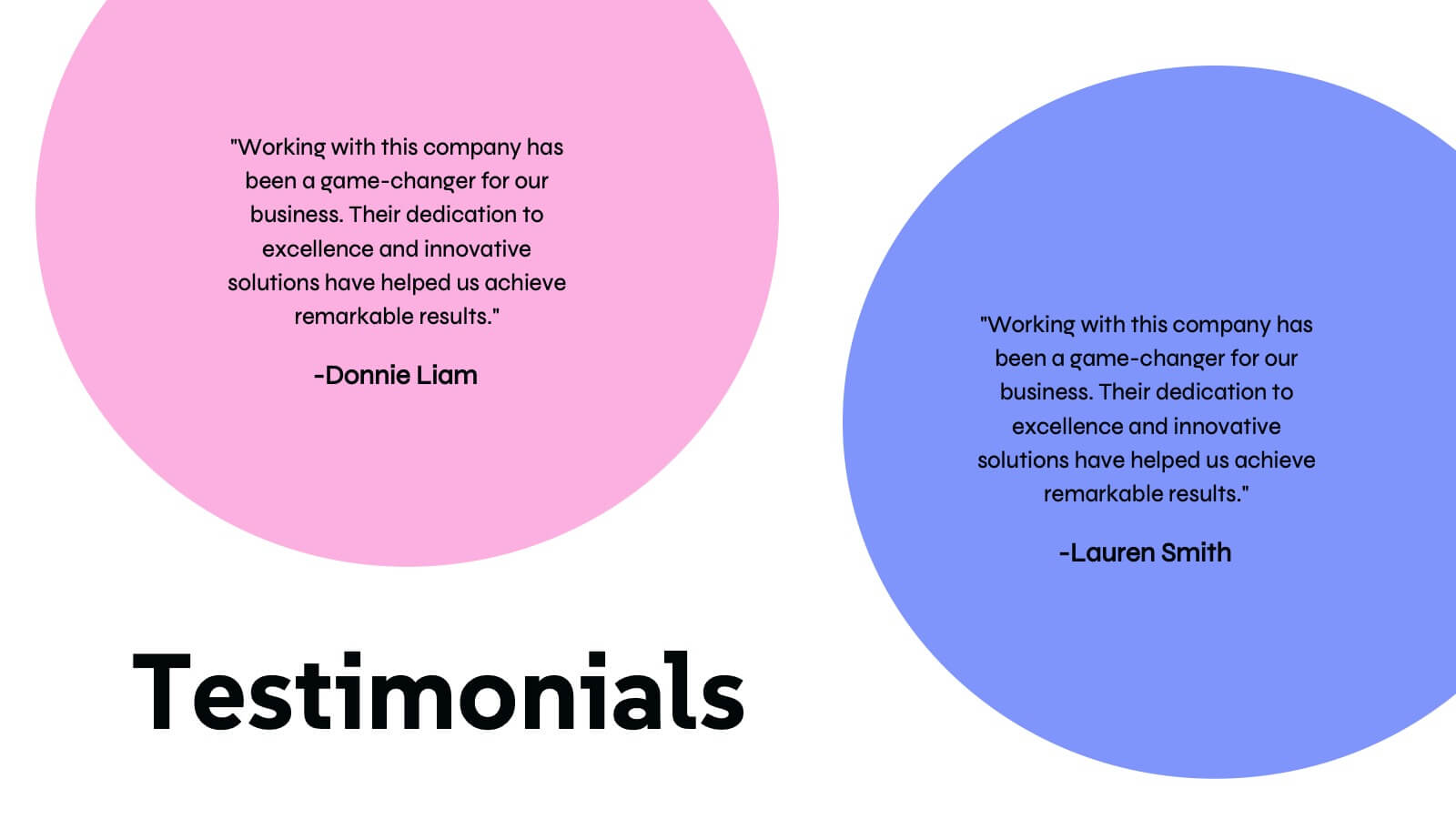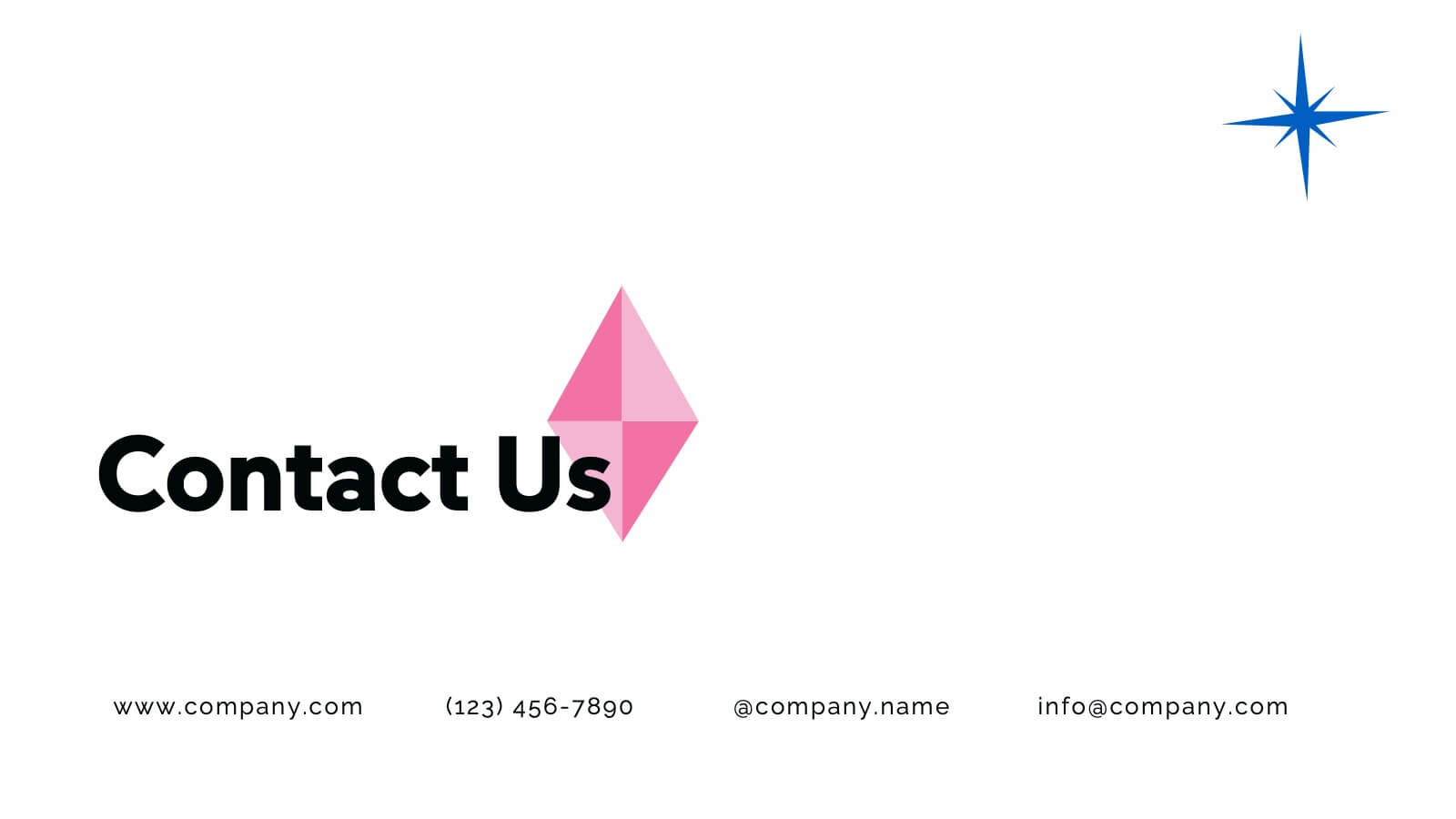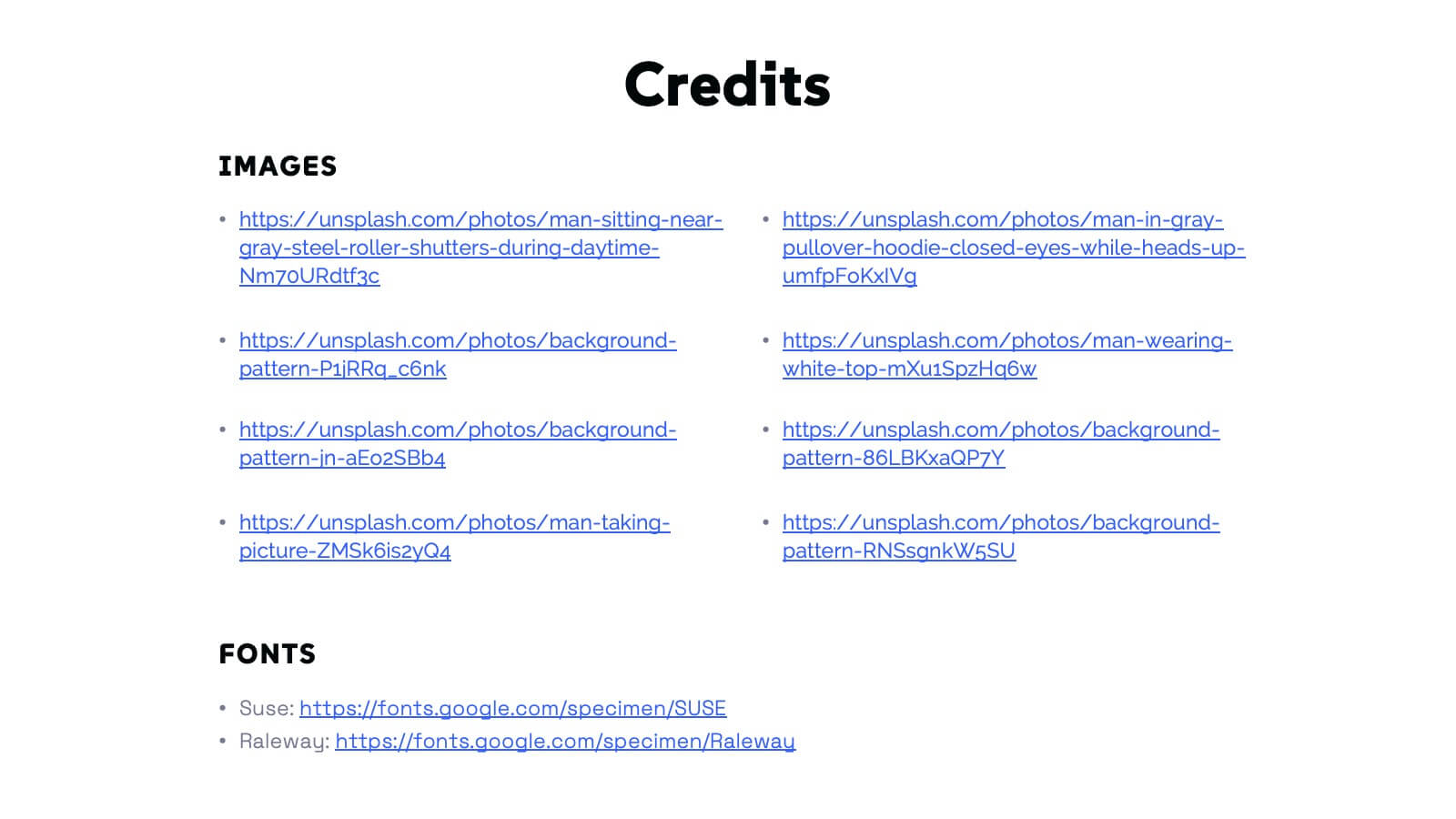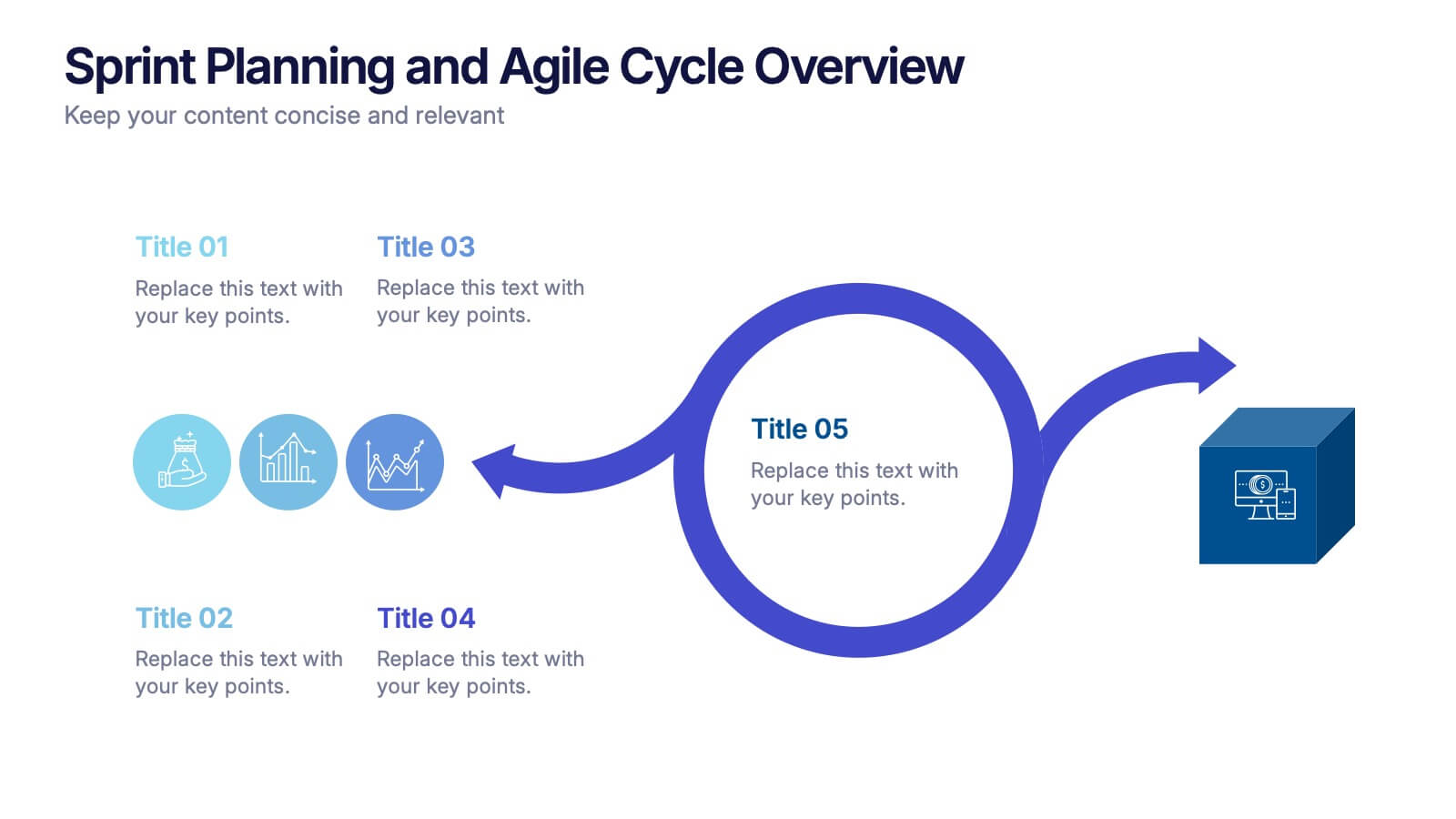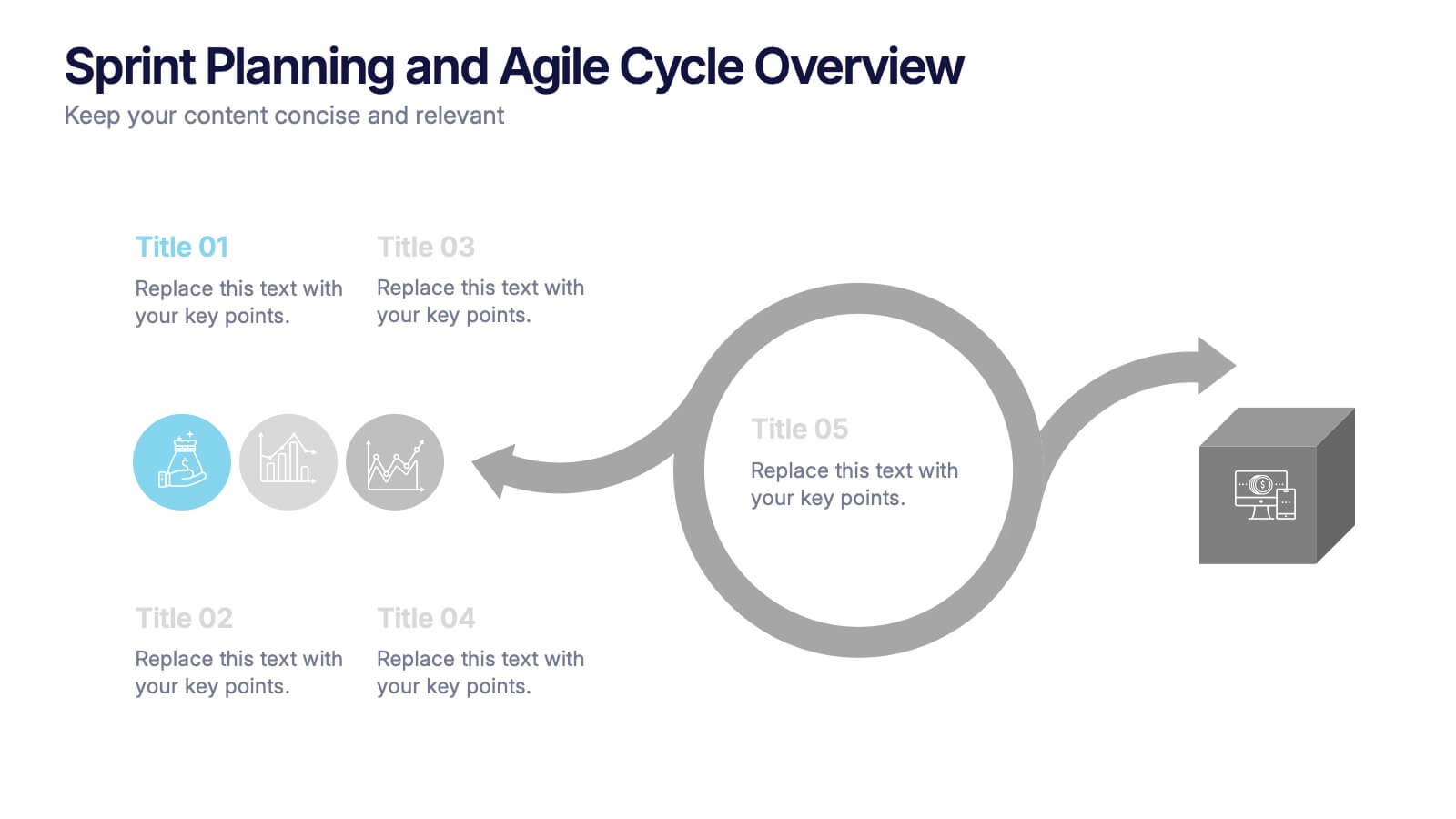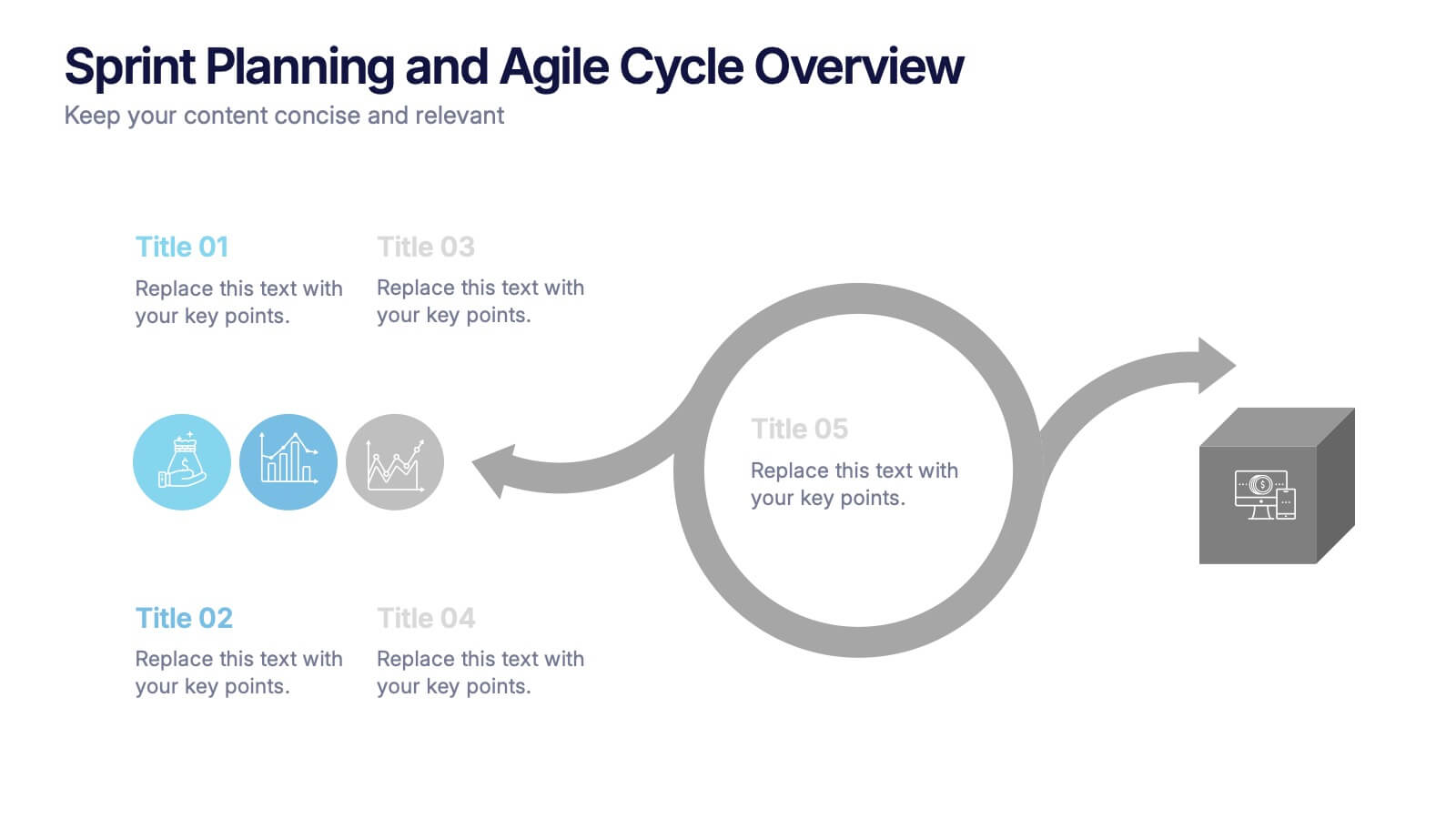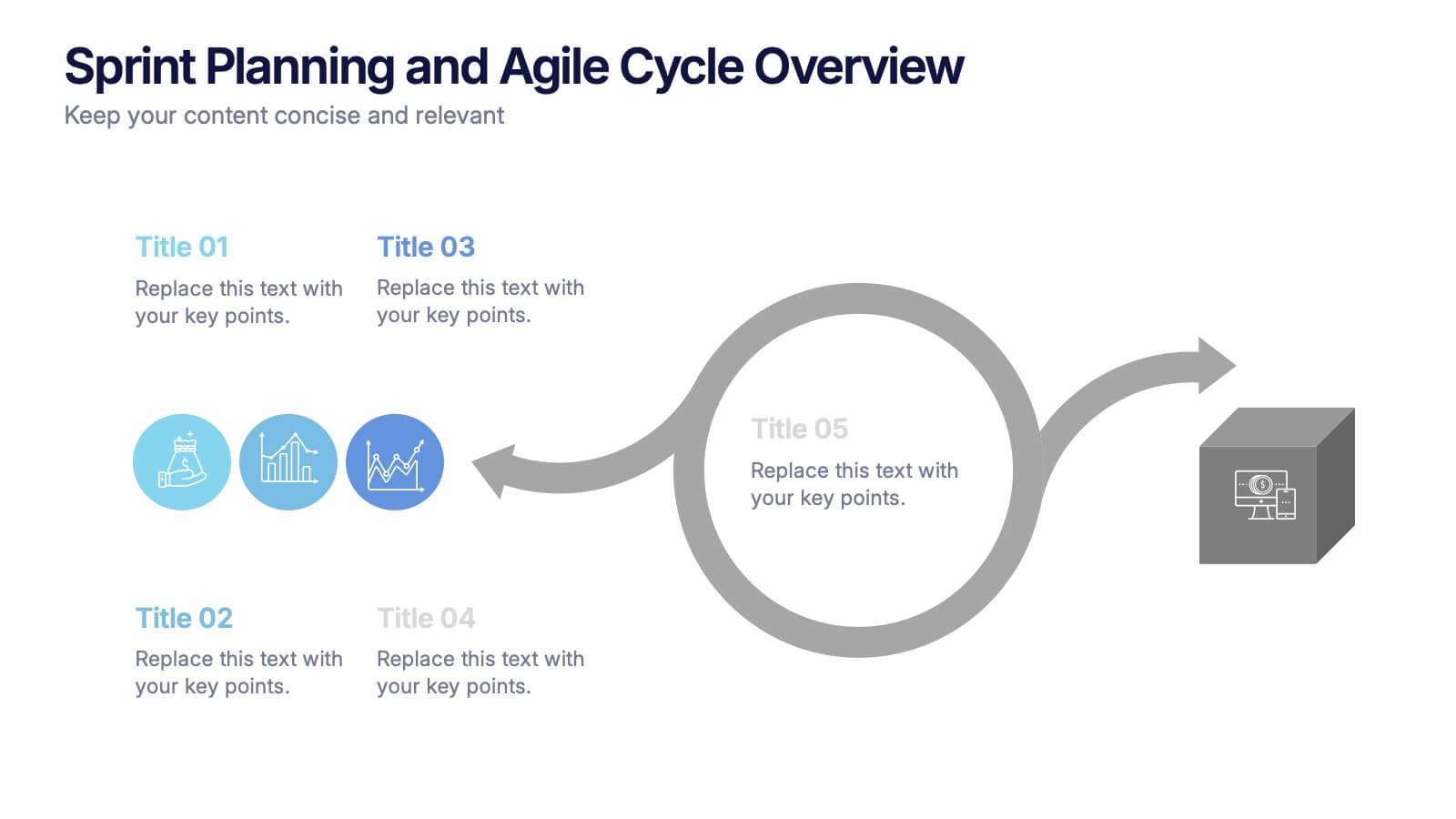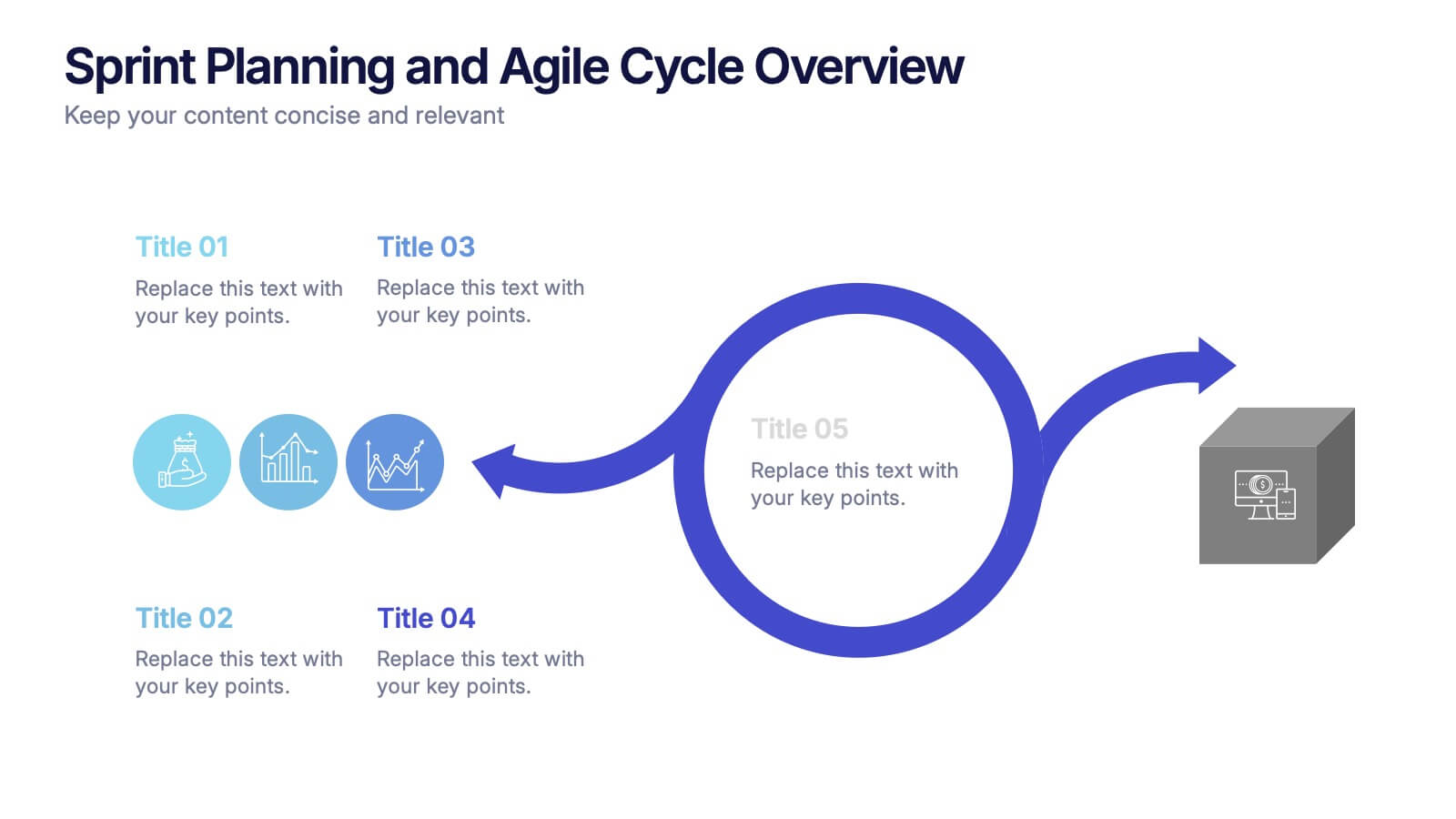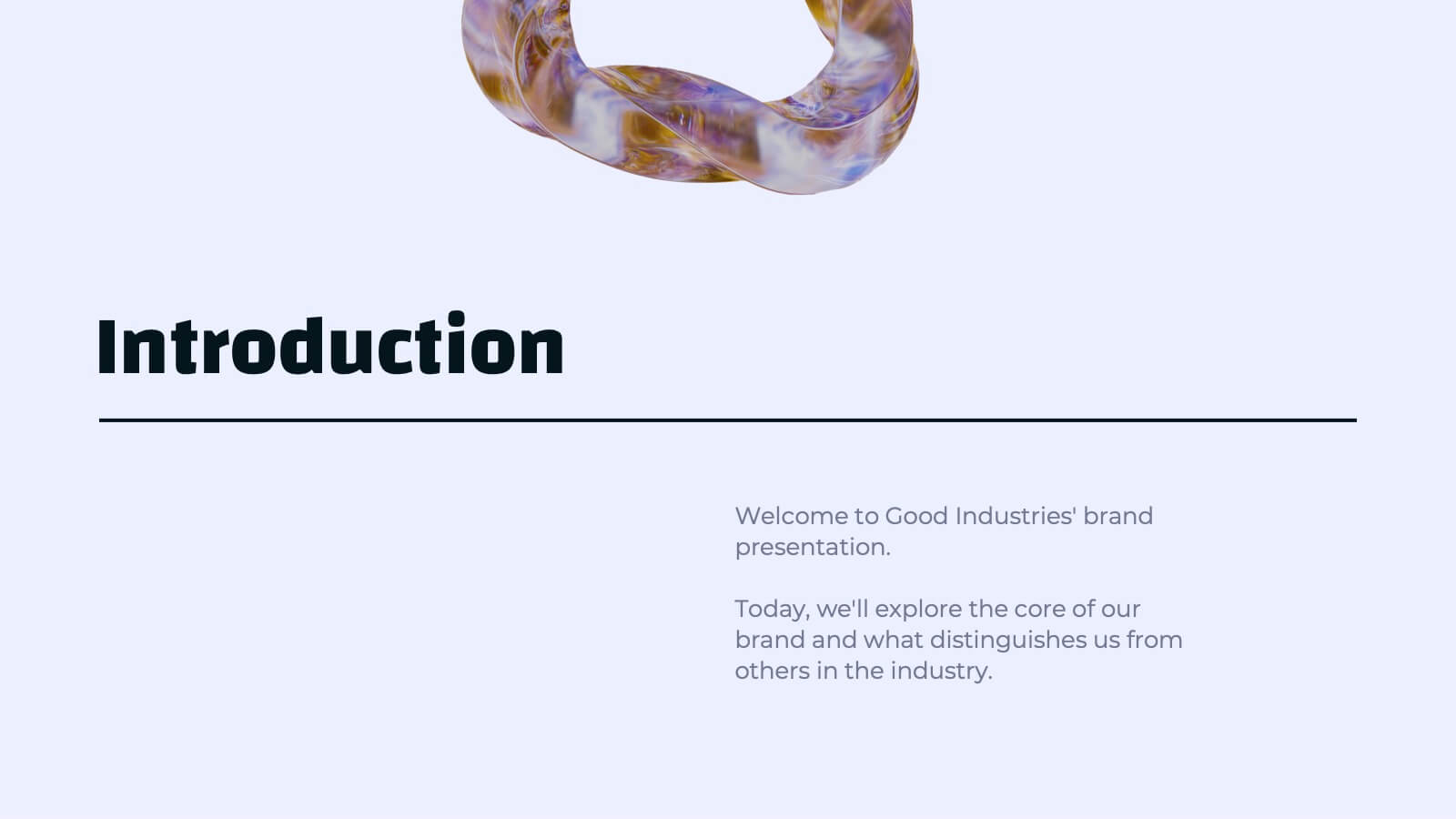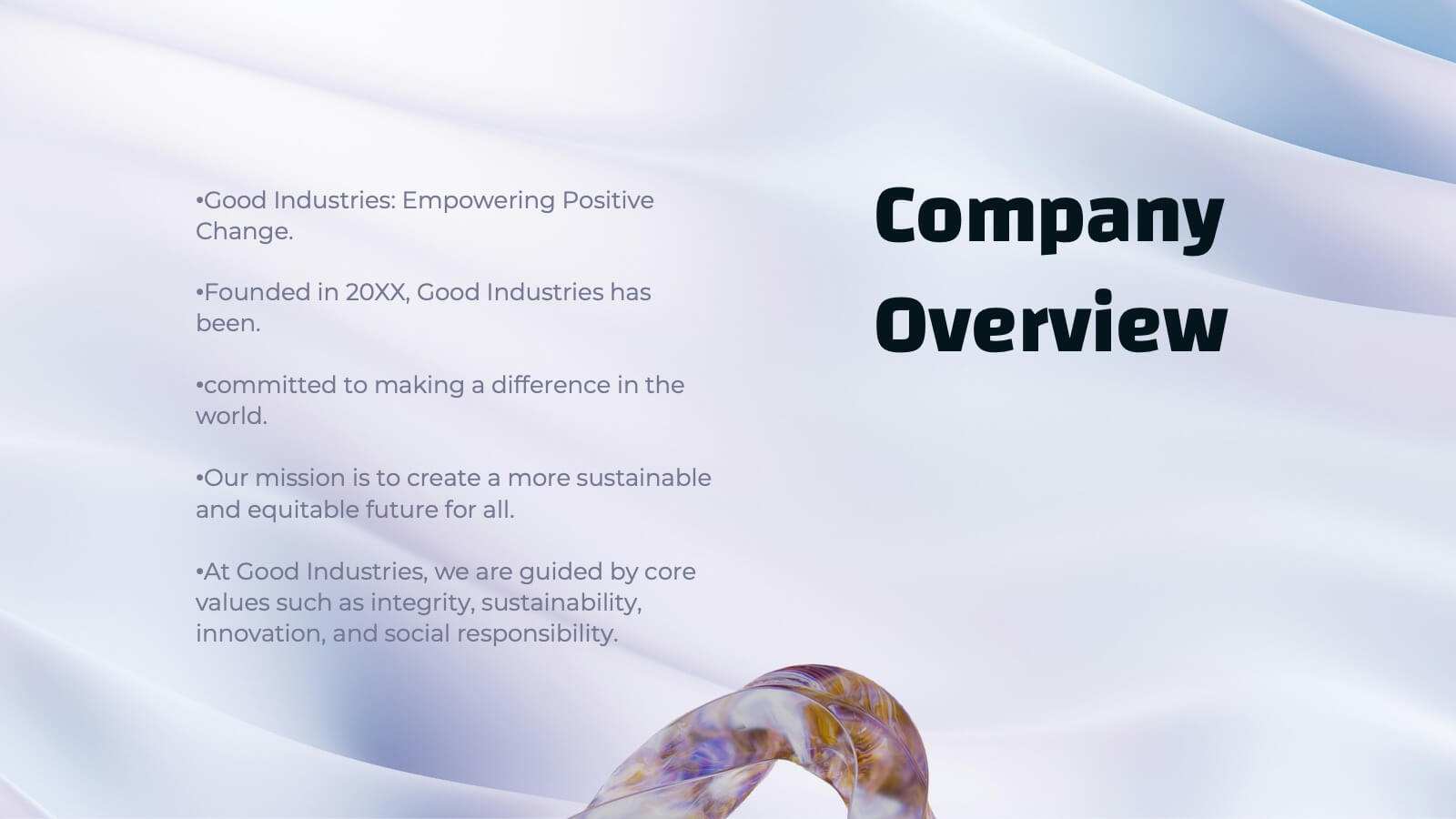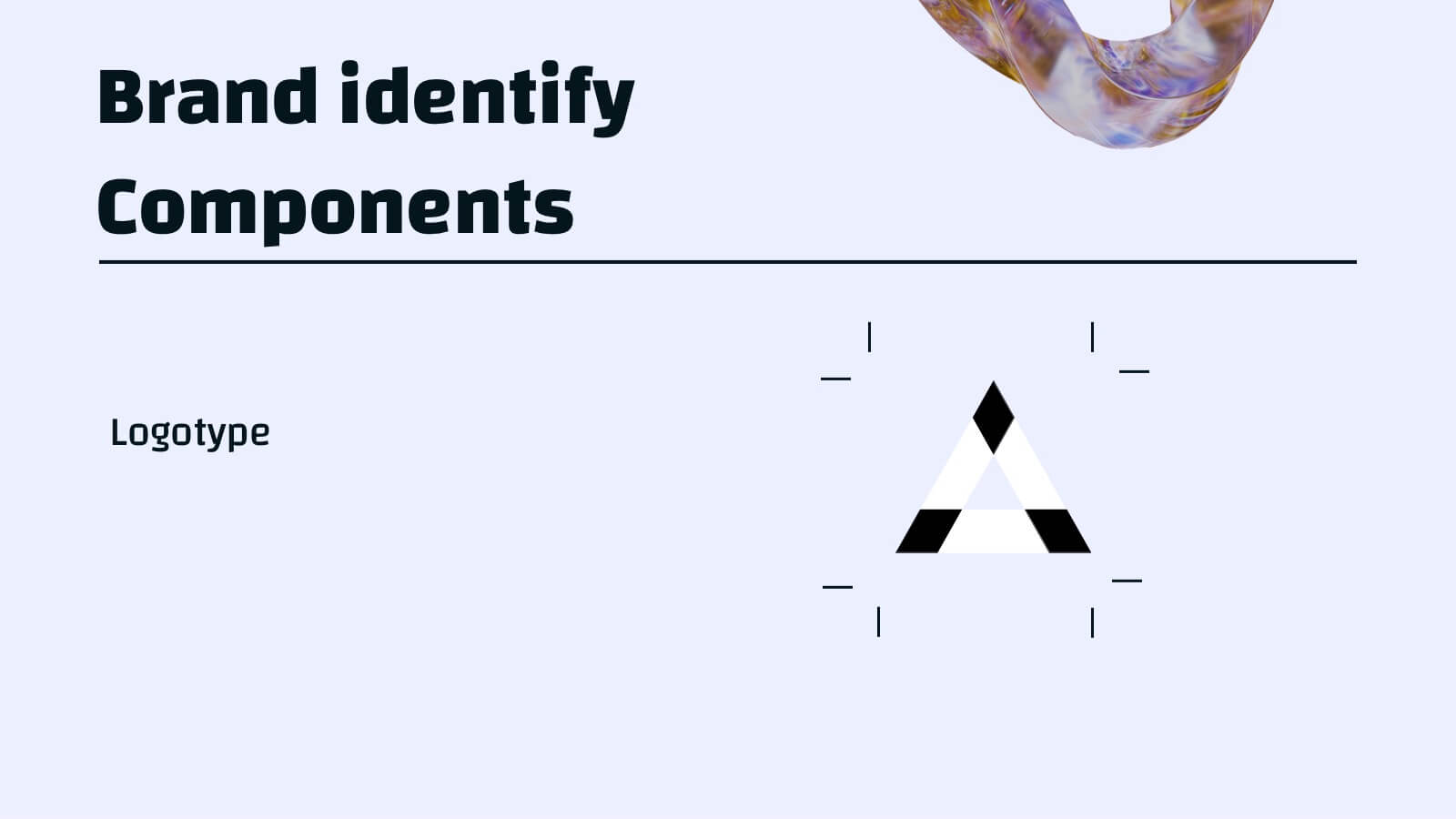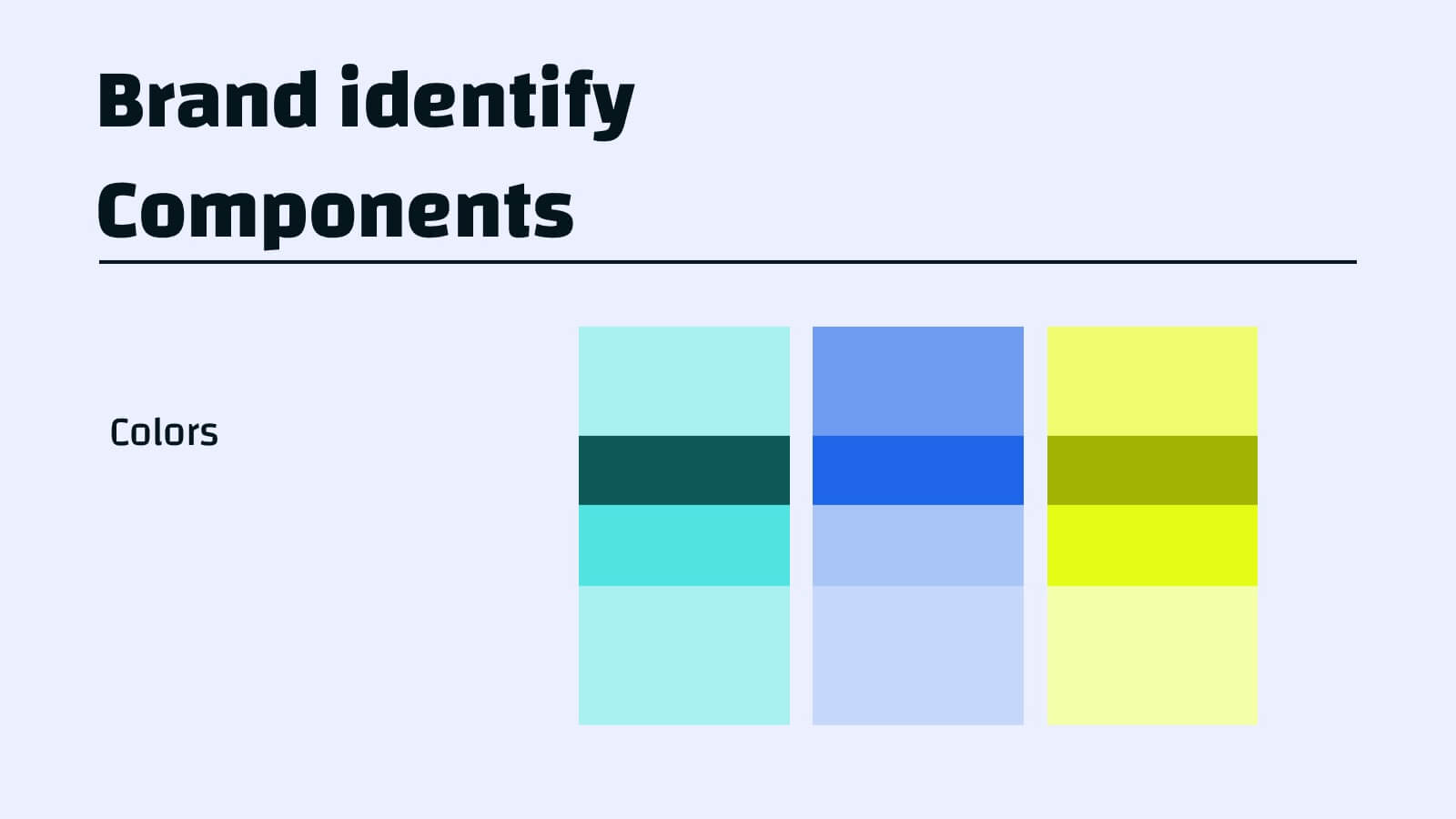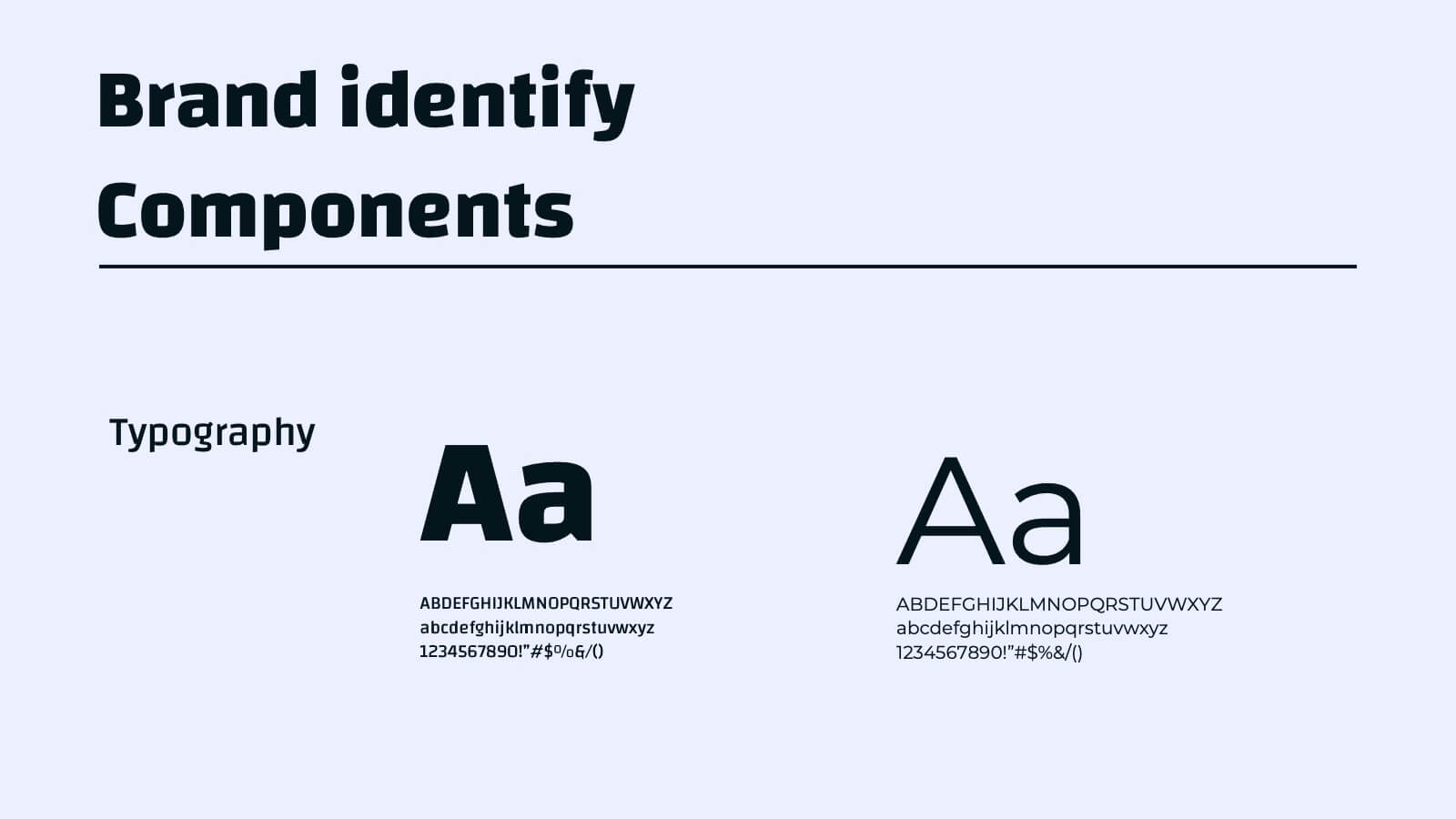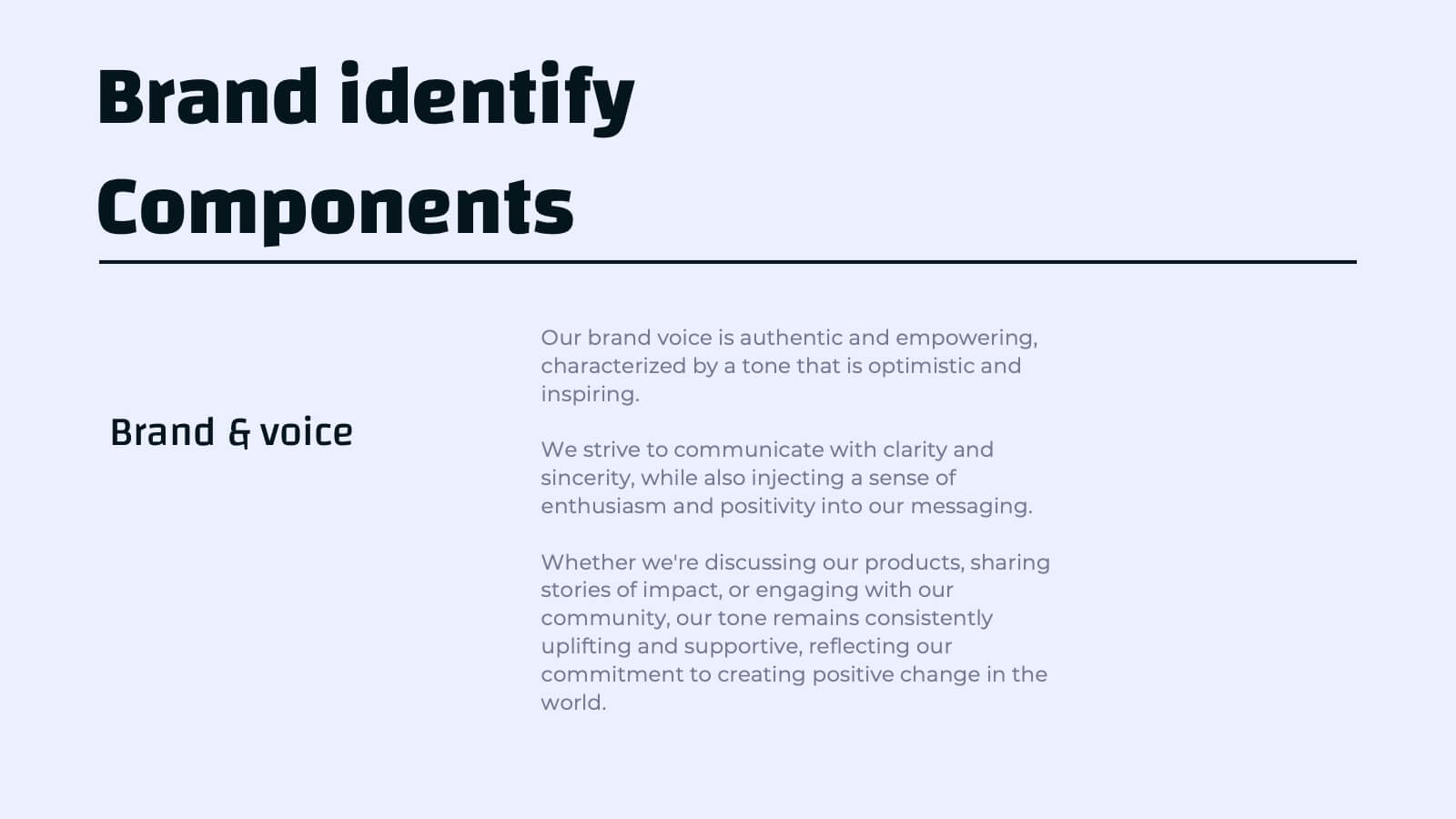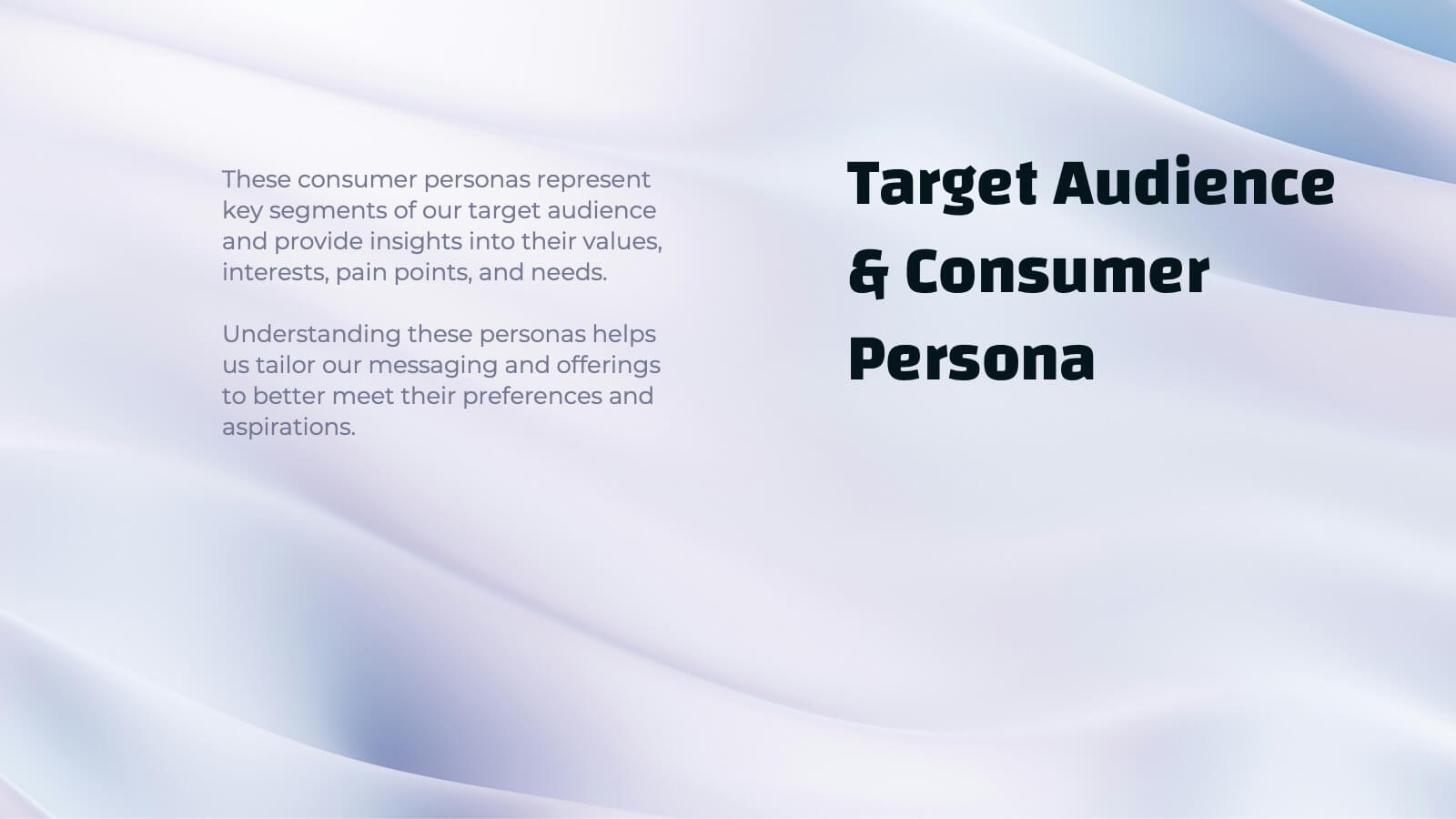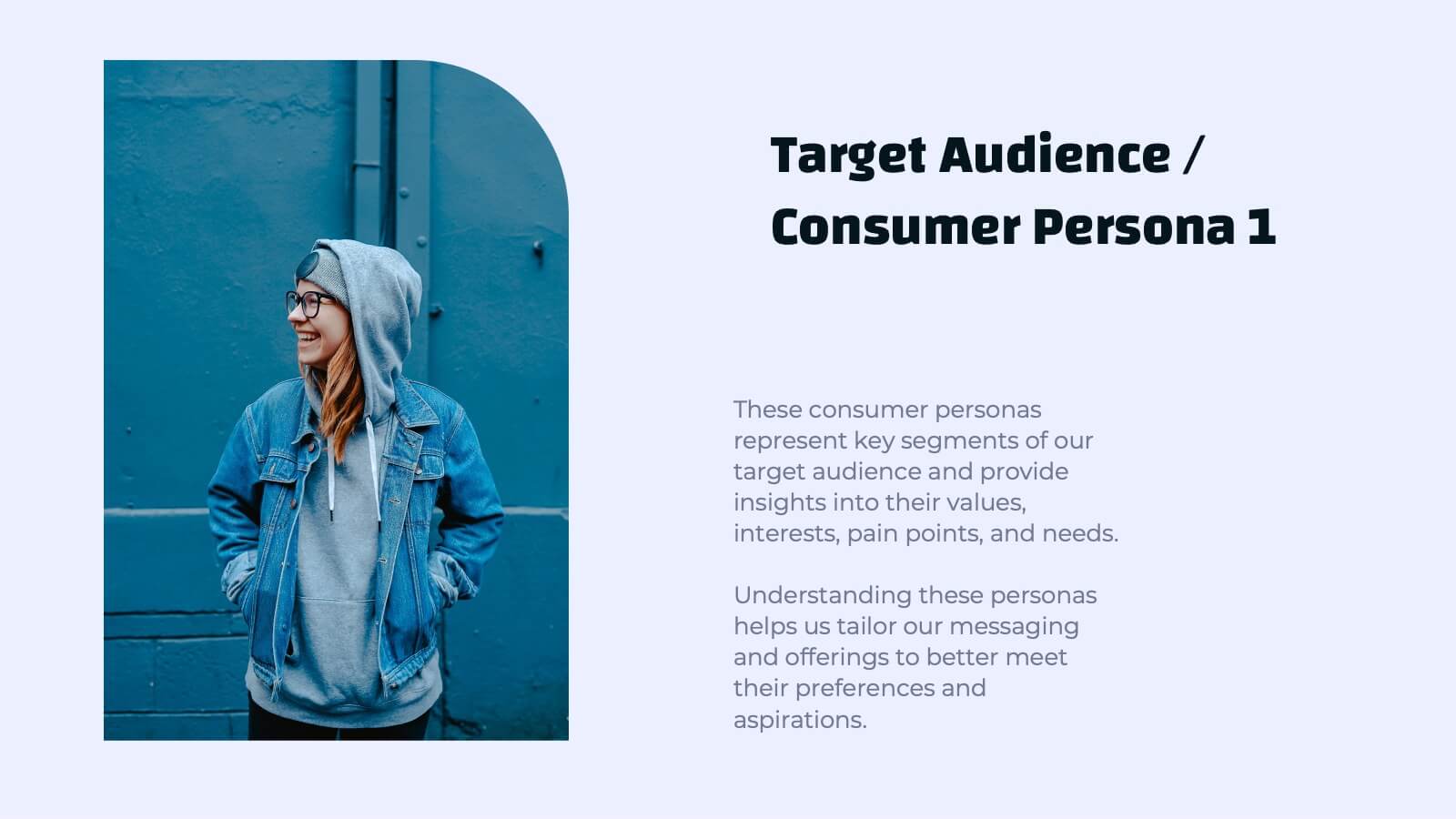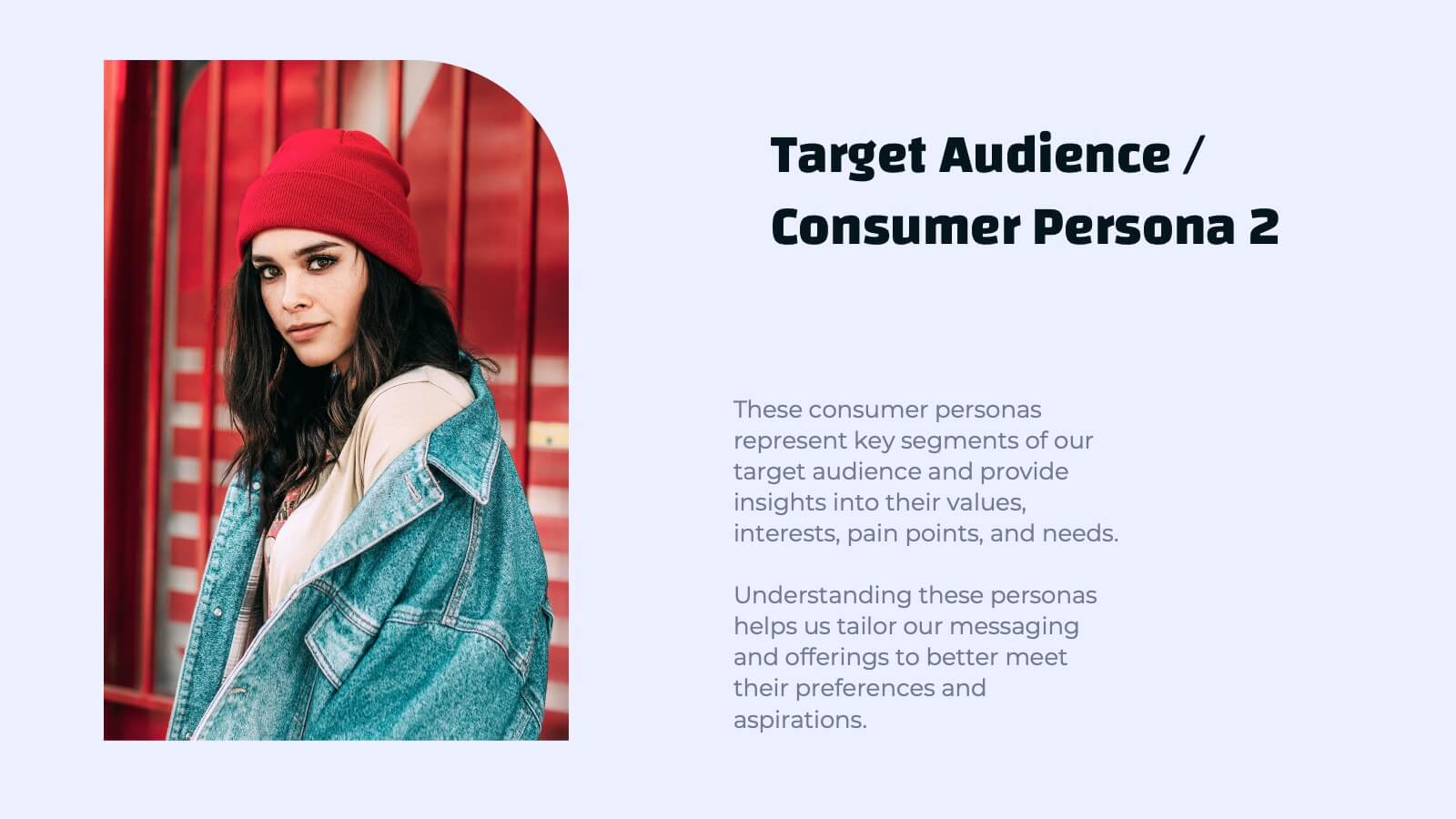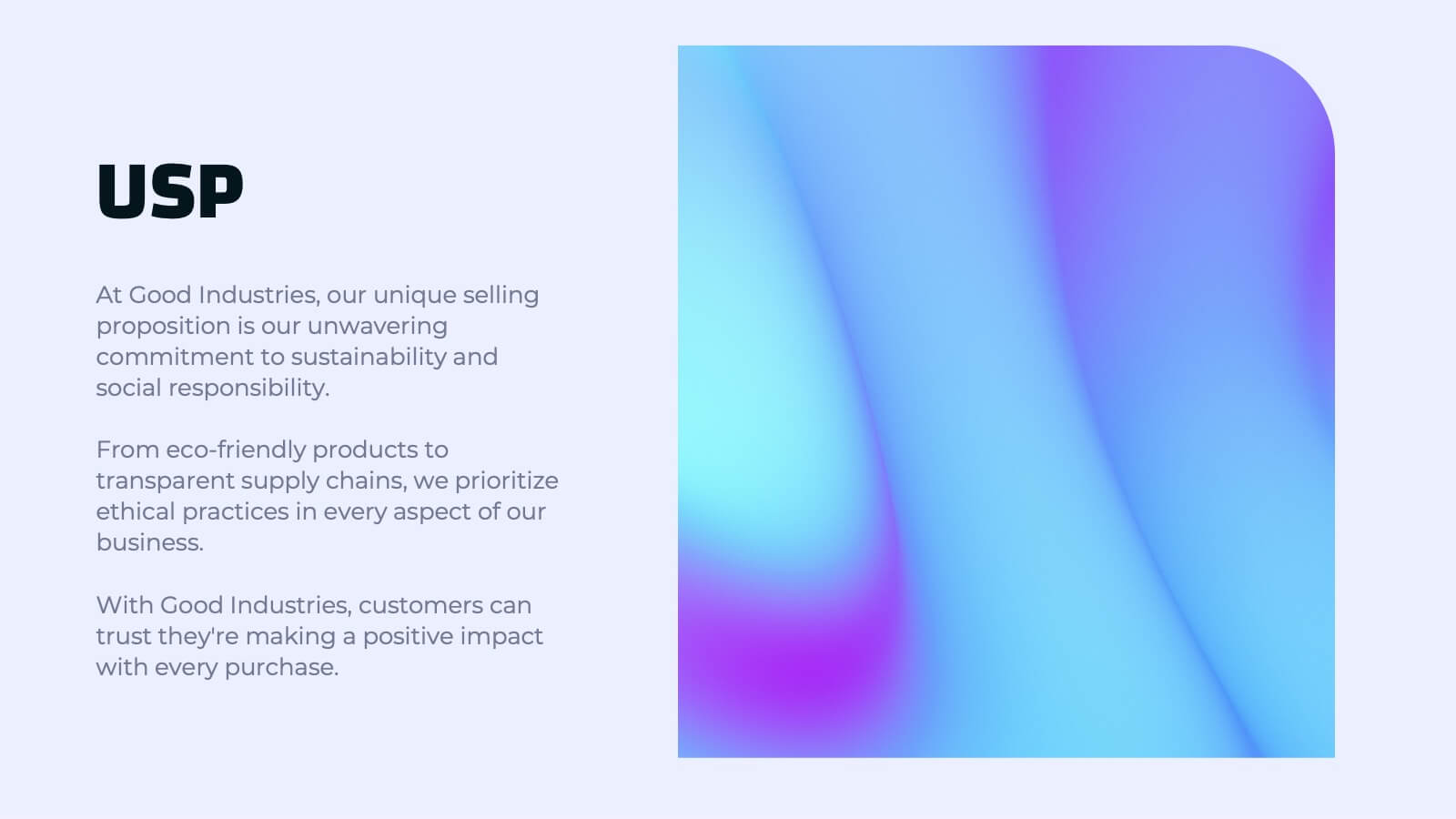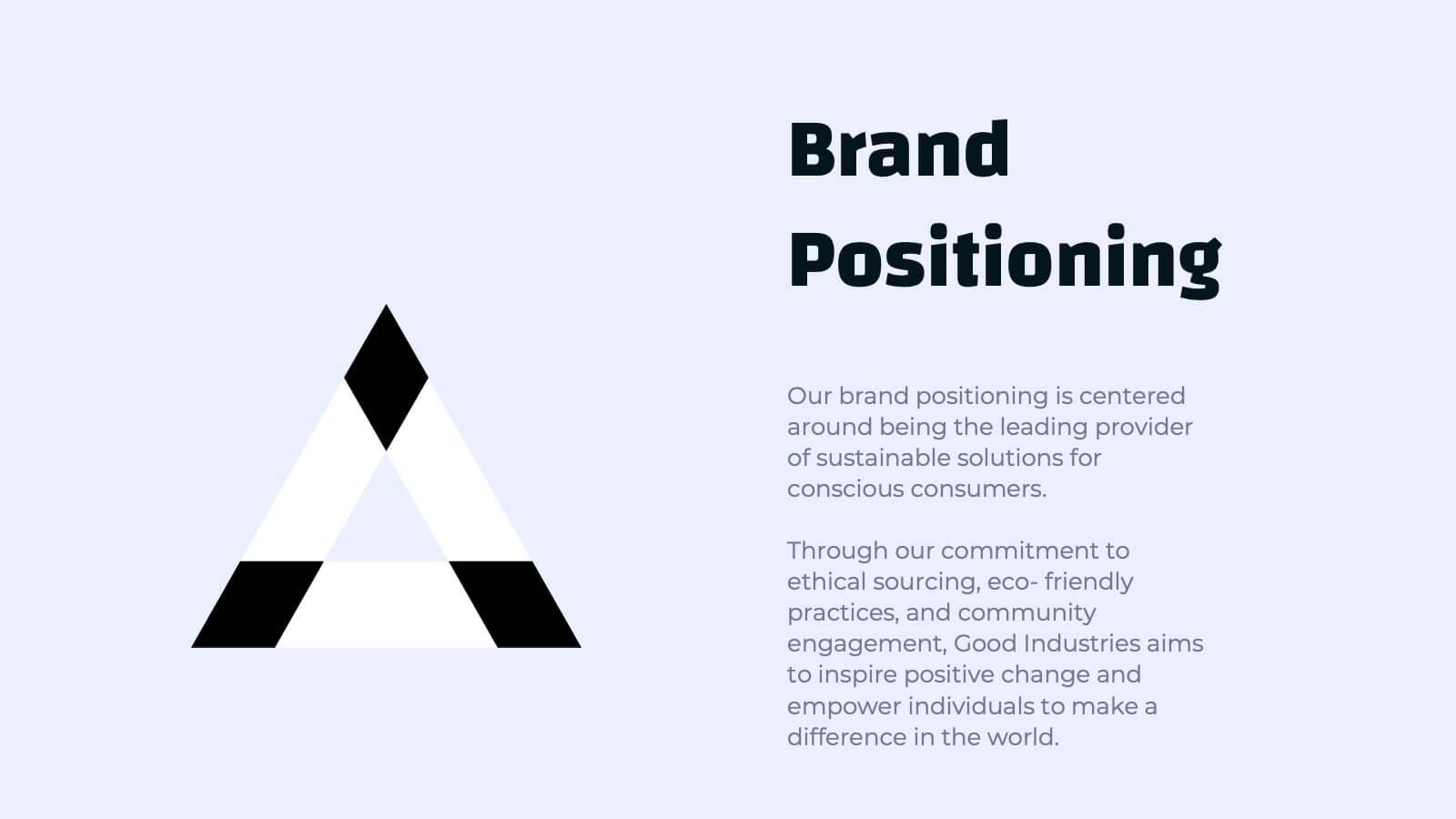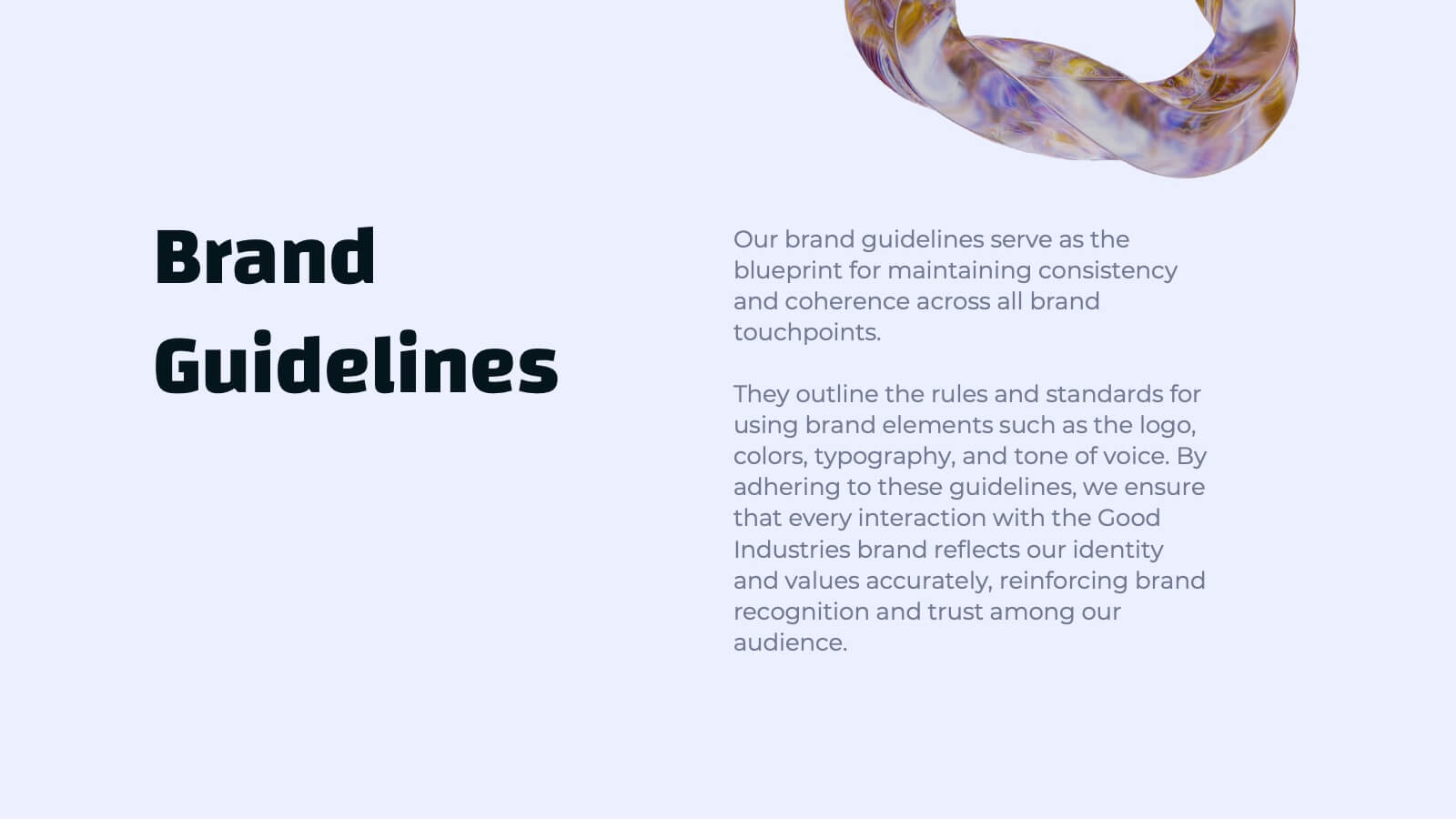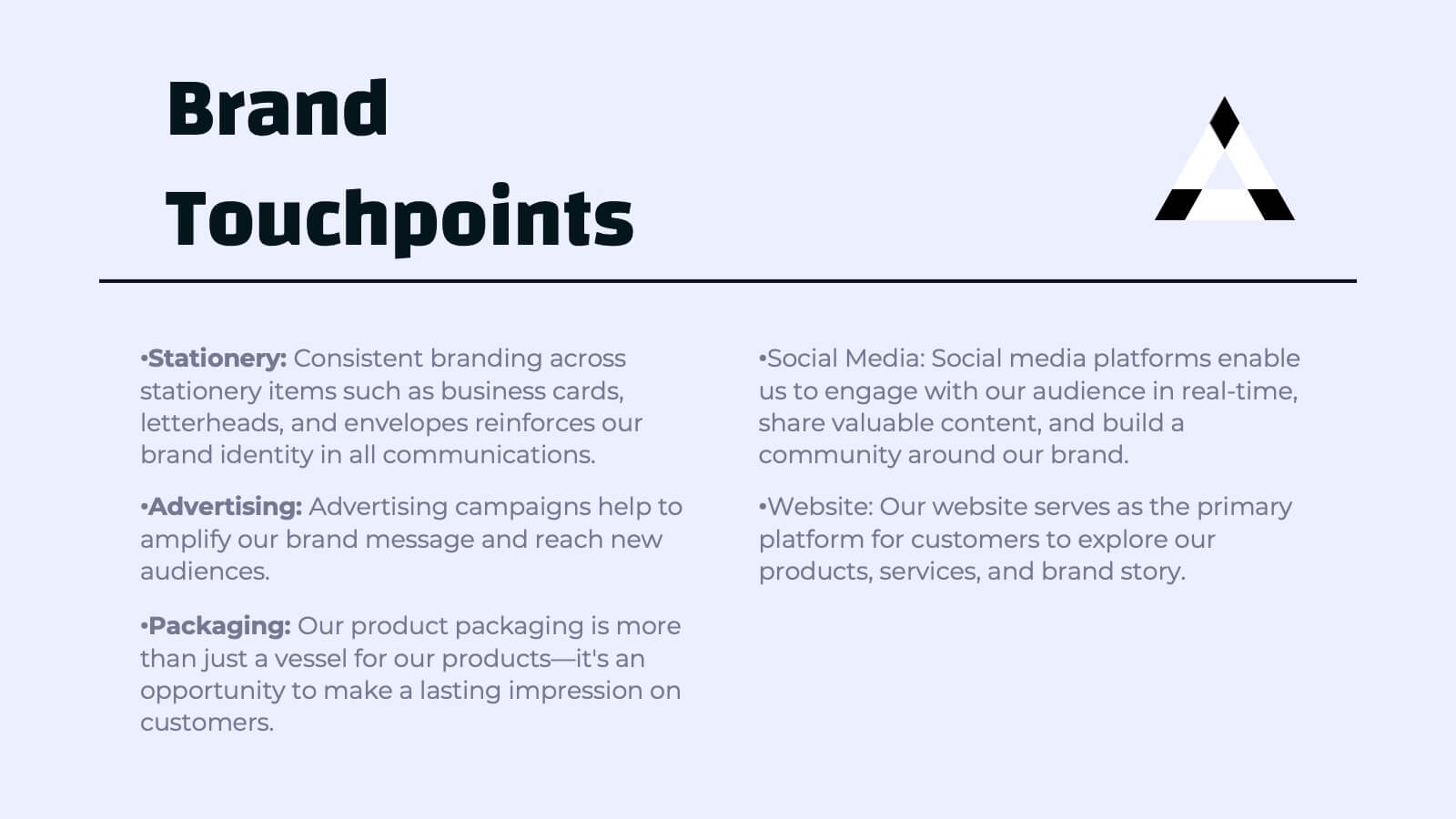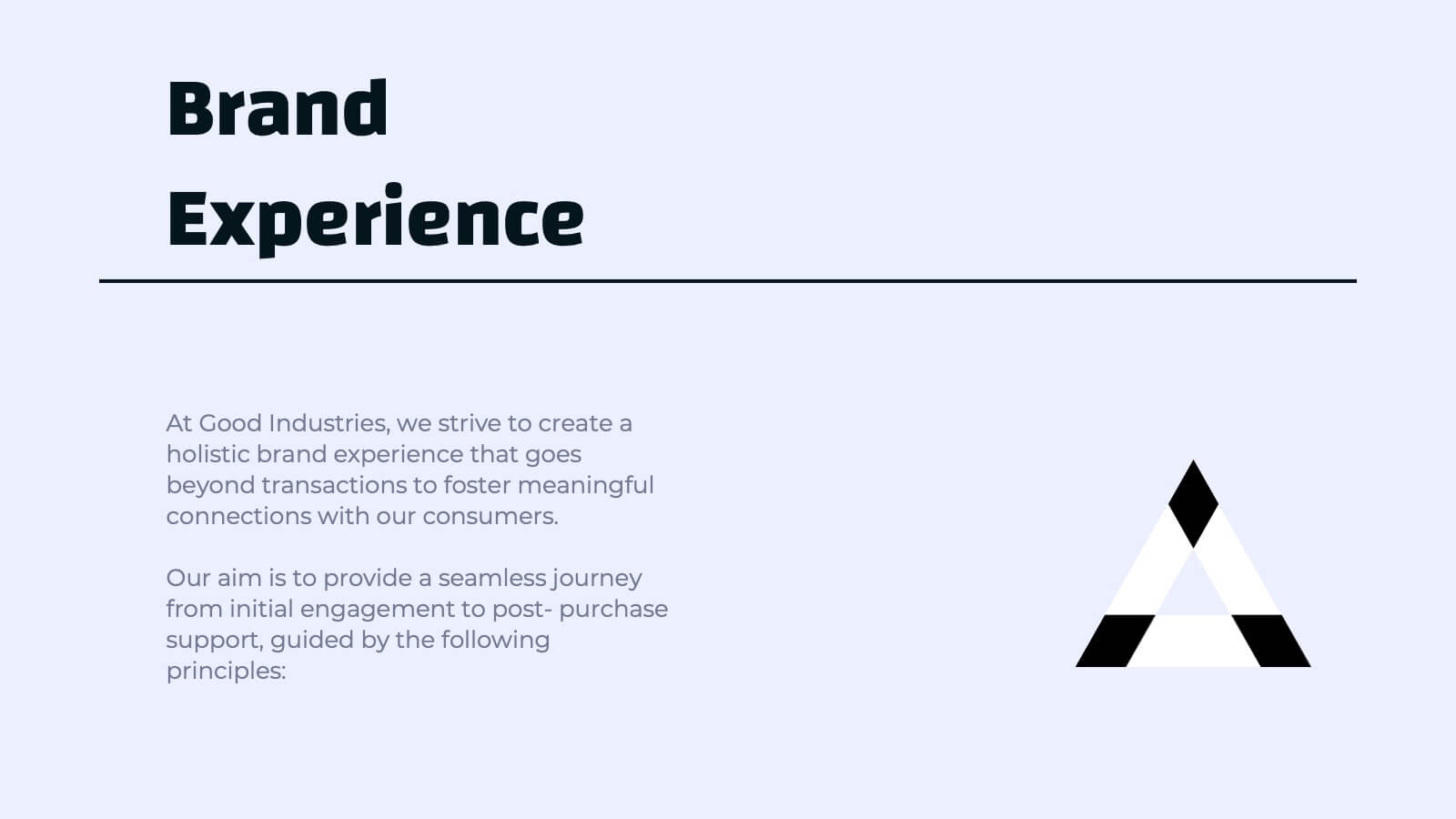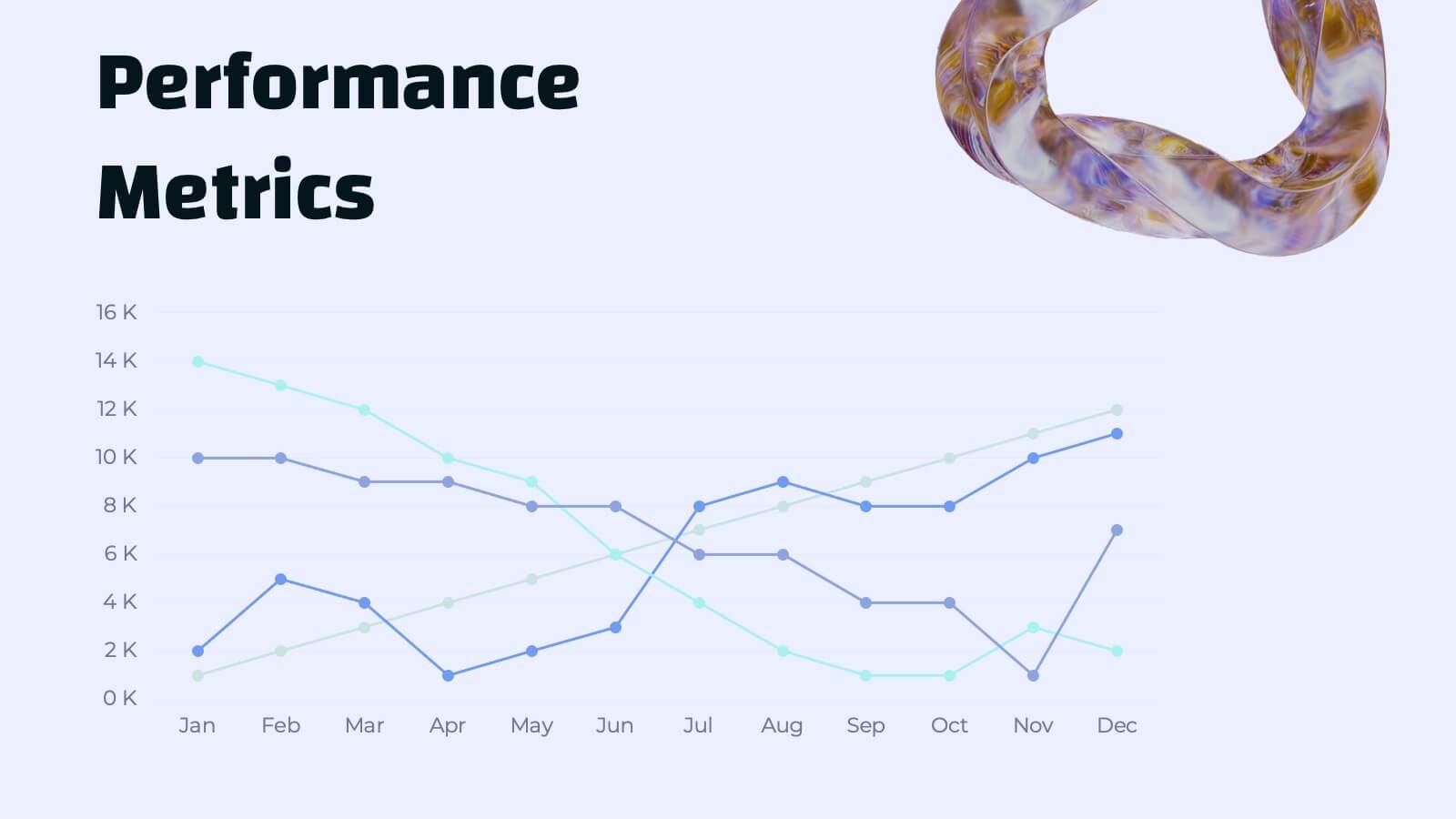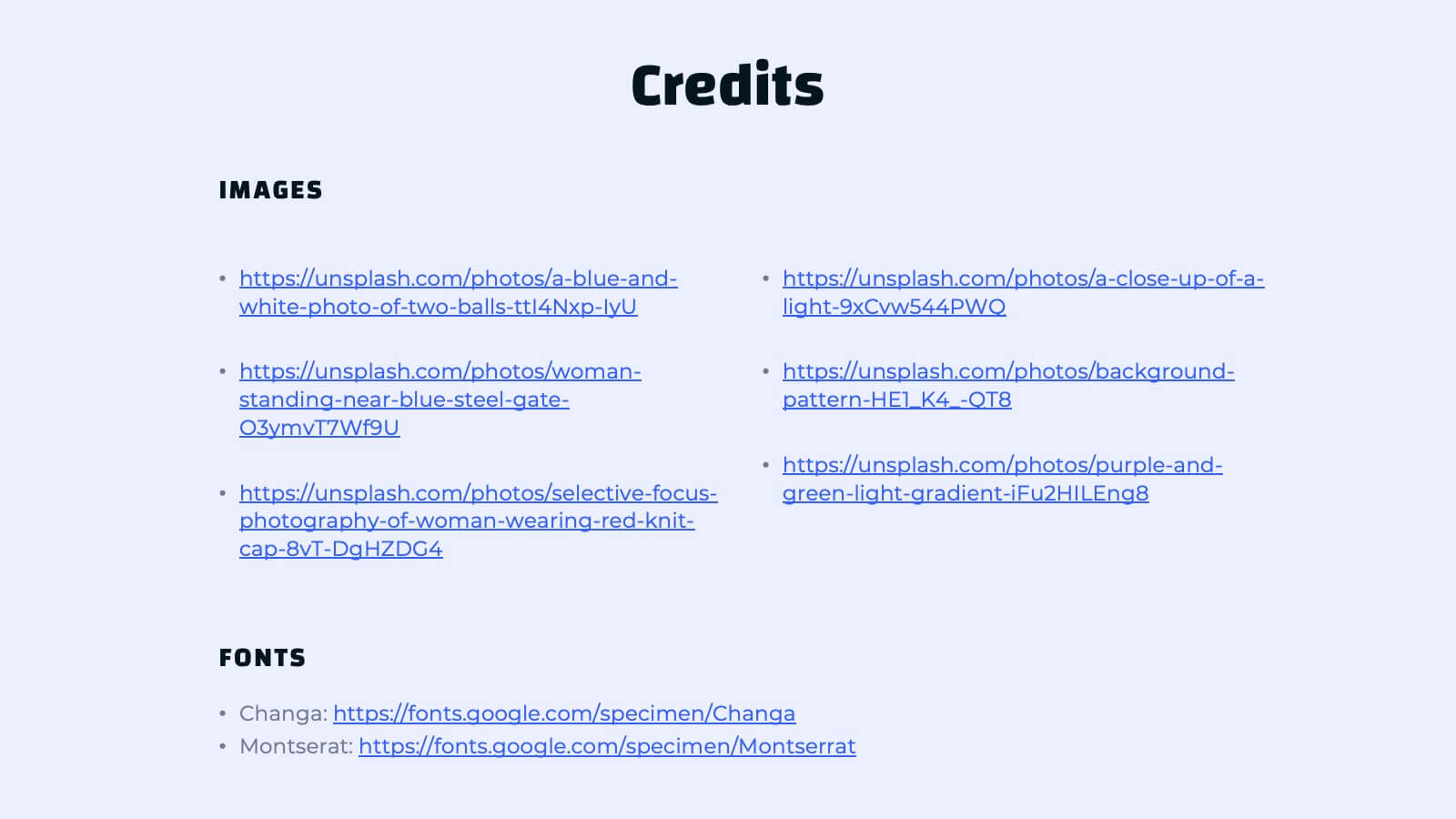Ander Presentation Template
PowerPoint Template and Google Slides Theme


























Features
- 26 Unique slides
- Fully editable and easy to edit in Microsoft Powerpoint, Keynote and Google Slides
- 16:9 widescreen layout
- Clean and professional designs
- Export to JPG, PDF or send by email.
- Remove from favorites
Powerpoint Template
2 MB
Google Slides Template
External link
Keynote Template
6 MB
Recommend
- Remove from favorites
Powerpoint Template
6 MB
Google Slides Template
External link
Keynote Template
5 MB
26 slides
Voting Day Presentation
Celebrate democracy with our Voting Day presentation template, compatible with PowerPoint, Keynote, and Google Slides. This template is crafted for political activists, campaigners, and civic organizations to educate and motivate citizens on the importance of voting. The template offers engaging slides that discuss the voting process, electoral significance, and the power of each vote. It emphasizes the impact of civic participation and the role it plays in shaping government and policy. Featuring customizable graphics, you can illustrate how to register to vote, find polling locations, and understand ballots. This SEO-optimized template is an essential tool for those aiming to increase voter turnout and promote an informed electorate. Leverage our template to drive home the message that every vote counts and to empower individuals to take part in the most significant festival of democracy: Voting Day.
- Remove from favorites
Powerpoint Template
2 MB
Google Slides Template
External link
Keynote Template
4 MB
23 slides
Lumina UX Case Study Presentation
Create compelling UX case studies with this modern template. Cover user research, personas, wireframes, and prototyping. Perfect for showcasing UI design principles, responsive design, and usability guidelines. Highlight feedback, iteration, and project showcase. Compatible with PowerPoint, Keynote, and Google Slides. Elevate your UX presentations and impress stakeholders with clear, detailed insights.
- Remove from favorites
Powerpoint Template
13 MB
Google Slides Template
External link
Keynote Template
4 MB
21 slides
Chimera Marketing Campaign Presentation
Create a visually engaging digital marketing presentation with this modern template! Covering essential topics like company history, market presence, target audience, and competitive landscape, this template helps you showcase your marketing strategies effectively. Fully customizable, it works seamlessly with PowerPoint, Keynote, and Google Slides for professional presentations every time.
- Remove from favorites
Powerpoint Template
External link
Google Slides Template
External link
Keynote Template
9 MB
26 slides
Film Industry Vintage Presentation
The film industry, also known as the cinema or movie industry, refers to the collection of companies, professionals, and organizations involved in the production, distribution, and exhibition of films. This presentation template has a nostalgic design tailored for film enthusiasts, filmmakers, historians, or anyone looking to delve into the rich history of cinema. This presentation offers a visually appealing and well-curated journey through the evolution of the film industry, highlighting key milestones, iconic films, and the pioneers who shaped its development. Utilize the vintage illustrations and diagrams to illustrate film advancements.
- Remove from favorites
Powerpoint Template
1 MB
Google Slides Template
External link
Keynote Template
1 MB
5 slides
Business Communication Strategy Presentation
Enhance your Business Communication Strategy with this dynamic infographic template. Designed for corporate presentations, team collaboration, and workflow optimization, it visually organizes key communication pillars for seamless engagement. Fully editable in PowerPoint, Keynote, and Google Slides, ensuring adaptability for diverse business needs.
- Remove from favorites
Powerpoint Template
1 MB
Google Slides Template
External link
Keynote Template
1 MB
4 slides
Green Initiatives & Climate Strategy Presentation
Highlight your sustainability roadmap with the Green Initiatives & Climate Strategy Presentation. Designed with a quadrant tree layout, this slide communicates four key environmental focus areas. Ideal for eco-friendly proposals, CSR updates, or climate reports. Fully customizable in PowerPoint, Keynote, and Google Slides—perfect for green strategies, goals, or impact summaries.
- Remove from favorites
Powerpoint Template
5 MB
Google Slides Template
External link
Keynote Template
6 MB
26 slides
Urban Fashion Design Presentation
Urban fashion design refers to a style of clothing and accessories that are influenced by the culture, trends, and lifestyle of urban areas, particularly in cities. This presentation is a trendy and dynamic template tailored for fashion designers, students, or enthusiasts looking to showcase their urban-inspired clothing collections or ideas. This presentation captures the essence of street style and modern urban culture, providing a perfect platform to present your unique designs with style and flair. Highlight your fashion collection's main concepts, themes, and inspirations to give the audience an overview of what to expect.
- Remove from favorites
Powerpoint Template
External link
Google Slides Template
External link
Keynote Template
External link
26 slides
Linear Technology Presentation
Cyberspace is the realm of digital information that can be accessed, shared, and stored using electronic devices. Focus on the future of technology with this template! This presentation's linear design will put your ideas front-and-center. This design is high-tech the theme colors and icons are sure to make an inspiring first impression on your audience. This can be used for business presentations, academic projects and conferences. This template consists of 26 slides that will bring your ideas to the next level by putting emphasis on key points and keeping your ideas concise and organized.
- Remove from favorites
Powerpoint Template
1 MB
Google Slides Template
External link
Keynote Template
1 MB
6 slides
Canvas Breakdown for Startup Strategy Presentation
Break down your startup strategy with this streamlined canvas layout. Designed for clarity and flow, this slide presents six core components in a visually engaging format. Ideal for early-stage founders, innovation teams, and pitch decks, it simplifies complex business models into clear, actionable sections for strategic alignment and storytelling.
- Remove from favorites
Powerpoint Template
3 MB
Google Slides Template
External link
Keynote Template
External link
5 slides
Yoga PowerPoint Morph Animation Template
Enhance your wellness presentations with the Yoga PowerPoint Morph Animation Template, meticulously crafted to captivate and educate your audience about yoga and its benefits. This template is ideal for yoga instructors, fitness coaches, or wellness advocates looking to promote the practice of yoga and discuss its impact on health and mindfulness. The template spans various yoga poses and philosophies, with slides featuring serene yoga scenes, each accompanied by soothing pastel color palettes that evoke a calm and peaceful atmosphere. It utilizes PowerPoint's advanced Morph transitions to fluidly move from one pose to the next, creating an immersive and dynamic experience that effectively demonstrates yoga sequences and flows. Each slide is designed to not only showcase specific yoga poses but also to include helpful tips on execution and benefits, making it a comprehensive educational tool. This template is compatible with PowerPoint, ensuring easy customization and versatility for use in various wellness-themed presentations. Whether you're conducting a workshop, a class introduction, or a detailed session on yoga practices, this template helps you deliver your message with visual elegance and clarity.
- Remove from favorites
Powerpoint Template
1 MB
Google Slides Template
External link
Keynote Template
2 MB
6 slides
Economic Trends in Africa Map Presentation
The Economic Trends in Africa Map template visually presents economic data across Africa. It displays regional economic shifts and trends, using an interactive map and related graphs. Ideal for analysts and investors, it offers clear insights for strategic decisions. Compatible with PowerPoint, Keynote, and Google Slides.
- Remove from favorites
Powerpoint Template
1 MB
Google Slides Template
External link
Keynote Template
1 MB
5 slides
Sprint Planning and Agile Cycle Overview Presentation
Break down agile sprints with this clean, circular cycle layout. Ideal for scrum teams and product managers to illustrate sprint planning, task flow, and iterative progress. Includes five key stages with icon support. Fully customizable in PowerPoint, Keynote, and Google Slides for agile ceremonies, planning sessions, or team training.
- Remove from favorites
Powerpoint Template
1 MB
Google Slides Template
External link
Keynote Template
2 MB
10 slides
Business Performance Metrics Presentation
Track and display your business metrics effectively with the "Business Performance Metrics" presentation templates. These visually engaging slides are designed to help you present key performance indicators in a clear and structured manner, enhancing understanding and decision-making. Ideal for corporate presentations, these templates are fully compatible with PowerPoint, Keynote, and Google Slides, ensuring seamless integration into your workflow.
- Remove from favorites
Powerpoint Template
26 MB
Google Slides Template
External link
Keynote Template
13 MB
21 slides
Eidora Qualitative Research Findings Presentation
Present your research findings with confidence using this professional and stylish presentation template. Covering key sections like objectives, methodology, data analysis, and recommendations, it helps you communicate complex information with clarity and impact. Perfect for academic or business use. Compatible with PowerPoint, Keynote, and Google Slides for easy customization.
- Remove from favorites
Powerpoint Template
11 MB
Google Slides Template
External link
Keynote Template
5 MB
24 slides
Djinn Brand Identity Presentation
Unleash the power of your brand with this sleek and modern presentation template! From brand identity components to target audience personas, this template covers everything you need to craft a cohesive and compelling brand strategy. Whether showcasing brand guidelines or success stories, it’s designed for maximum clarity and impact. Compatible with PowerPoint, Keynote, and Google Slides for effortless presentations.
- Remove from favorites
Powerpoint Template
1 MB
Google Slides Template
External link
Keynote Template
1 MB
6 slides
Creative Solutions for Business Challenges Presentation
Present your strategy with impact using the Creative Solutions for Business Challenges Presentation. Featuring a dynamic cloud and gear diagram, this layout helps illustrate interconnected solutions and innovative thinking. Ideal for brainstorming, strategic planning, and team problem-solving discussions. Fully editable in PowerPoint, Keynote, and Google Slides.
- Remove from favorites
Powerpoint Template
5 MB
Google Slides Template
External link
Keynote Template
5 MB
26 slides
Global Warming Cute Vectors Presentation
This presentation template is a beautiful ode to environmental conservation with a soothing color palette that reflects earthy greens and soft whites. It's designed to support discussions on sustainability, climate action, and our natural world. The template provides a serene backdrop for a CEO introduction, team profiles, and detailed content outlines, ensuring that your message about preserving our planet takes center stage. Informative slides like the 'Three Option Slide', 'Four Option Slide', and comprehensive 'Process Infographic' offer structured ways to present solutions and strategies for environmental issues. Data visualization is made easy with 'Gantt Chart', 'Timeline Infographic', and various chart types, allowing for a clear display of timelines and metrics. The 'Africa Map Slide' and 'Venn Diagram' further add to the global perspective, while the 'Mobile Device Mockup' is perfect for showcasing digital initiatives or apps focused on eco-friendliness. Concluding with a simple 'Thank You' and 'Credits' slide, this presentation template is a powerful tool for any eco-conscious individual or organization looking to inspire change and nurture nature.